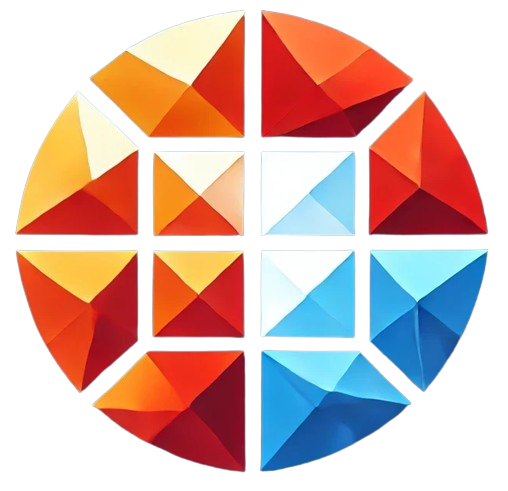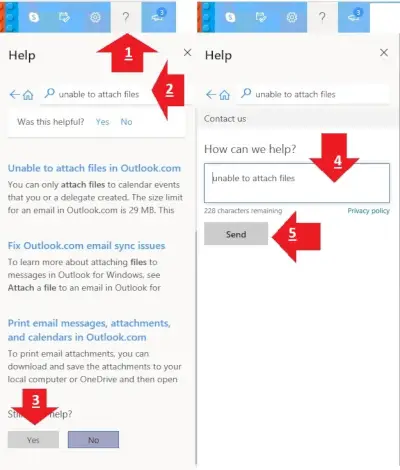Linking Yahoo Mail with Outlook Email: Benefits, Steps, and How to Undo It.
Recently, you may have received a popup from Microsoft Outlook suggesting you link or sync your Yahoo email account with your Outlook email. This might have raised several questions about whether you can, or should, link Yahoo mail with Outlook, especially if you are not a paying subscriber to Microsoft Office 365 or any other paid versions of Outlook. In this comprehensive guide, we will explain whether it’s possible to link Yahoo mail to Outlook for free, the pros and cons of doing so, and how to undo the linking if you decide it’s not for you.
Can You Link Yahoo Mail with Outlook if You’re Not a Paying Subscriber?
The short answer is: Yes, you can link Yahoo Mail with your Outlook email even if you are not a paying subscriber of Microsoft Office 365 or other paid versions. Outlook provides support for adding multiple email accounts, including free email services like Yahoo, Gmail, and more, without requiring a subscription. However, there are certain limitations and considerations to keep in mind.
Steps to Link Yahoo Mail with Outlook Email
- Open Outlook on your PC or web browser.
- Click on the File menu and select Account Settings.
- Choose Account Settings again from the drop-down list.
- Click New and enter your Yahoo email address.
- Follow the on-screen instructions to link your Yahoo account.
- Outlook will automatically configure the correct settings for Yahoo Mail, and you’ll be able to send and receive Yahoo emails from Outlook.
This process is simple and doesn’t require any paid subscription to complete. But before you proceed, let’s weigh the pros and cons of linking Yahoo Mail with Outlook.
Pros of Linking Yahoo Mail with Outlook Email
Linking your Yahoo Mail to Outlook can offer several advantages, even if you are using the free version of both services. Let’s explore the main benefits:
- Unified inbox: By linking your Yahoo account with Outlook email, you can manage all your emails from one place, reducing the need to switch between different email platforms.
- Improved organization: Outlook offers excellent organization tools such as folders, filters, and flags that can help you better manage your Yahoo emails.
- Access to desktop notifications: If you are using Outlook on your PC, you’ll receive desktop notifications for your Yahoo emails, ensuring you never miss important messages.
- Enhanced search features: Outlook’s powerful search functionality allows you to quickly find specific emails, even from your Yahoo account.
Cons of Linking Yahoo Mail with Outlook Email
While there are benefits to linking your Yahoo Mail to Outlook, there are also a few potential drawbacks that you should consider:
- Possible syncing issues: Sometimes, linked accounts can experience delays in syncing or fail to sync properly, which could result in missed emails.
- Privacy concerns: By linking your accounts, you’re giving Outlook access to your Yahoo data, which might raise privacy concerns if you’re cautious about sharing your email information between services.
- Storage limits: While linking is free, your overall storage capacity remains dependent on the limits of each email service. Overloading either account may lead to issues with receiving or storing emails.
Should You Link Yahoo Mail to Outlook Email?
Whether or not you should link your Yahoo account to Outlook email depends on your personal or professional needs. If you prefer managing multiple email accounts from a single platform and enjoy Outlook’s features, linking the accounts can simplify your email management. However, if you’re concerned about privacy, storage limits, or syncing issues, you may want to reconsider.
Key Considerations Before Linking Yahoo with Outlook
- Do you need unified email management across multiple accounts?
- Are you comfortable with sharing data between Yahoo and Outlook?
- How important is email synchronization and potential delays?
How to Undo Yahoo Mail Linking in Outlook
If you’ve already linked your Yahoo Mail to Outlook email but have decided that it’s not the right choice for you, don’t worry. You can easily undo the linking. Follow these steps to disconnect your Yahoo account from Outlook:
Steps to Remove Yahoo Mail from Outlook
- Open Outlook and go to File.
- Select Account Settings and click on Manage Profiles.
- In the Email tab, select your Yahoo account and click Remove.
- Confirm the removal and restart Outlook.
After completing these steps, your Yahoo account will be unlinked from Outlook, and all related data will be removed from Outlook, while still remaining intact in your Yahoo inbox.
Is Linking Yahoo Mail with Outlook Safe?
Linking Yahoo Mail with Outlook email is generally considered safe. Both platforms use encryption protocols to protect your data, and you’ll need to authorize the connection before any data sharing takes place. However, as with any online service, it’s important to remain vigilant and regularly update your security settings and passwords to ensure your email accounts are well protected.
How to Troubleshoot Yahoo Mail and Outlook Syncing Issues
If you’ve linked your Yahoo account with Outlook but are experiencing syncing issues, there are several troubleshooting steps you can take to resolve the problem.
Steps to Troubleshoot Syncing Issues
- Ensure you’re connected to the internet.
- Verify that you’ve entered the correct login credentials for your Yahoo account in Outlook.
- Check if there are any updates available for Outlook or your device’s operating system and install them.
- Re-link your Yahoo account to Outlook by removing and re-adding it to see if the issue resolves.
What Are the Alternatives to Outlook for Managing Yahoo Mail?
If you decide not to link your Yahoo account to Outlook or are experiencing difficulties, there are several alternatives you can consider for managing your Yahoo Mail:
- Yahoo Mail app: The native Yahoo Mail app is optimized for Yahoo accounts and offers features tailored to this service, such as easy navigation and quick access to Yahoo-specific tools.
- Gmail: Gmail allows you to add other email accounts, including Yahoo, for centralized email management.
- Thunderbird: This free, open-source email client supports Yahoo Mail and offers a customizable email management experience.
Frequently Asked Questions (FAQs)
1. Do I need a Microsoft Office 365 subscription to link Yahoo Mail to Outlook?
No, you do not need a Microsoft Office 365 subscription to link Yahoo Mail to Outlook email. The free version of Outlook supports multiple accounts, including Yahoo, Gmail, and others.
2. How do I unlink Yahoo Mail from Outlook?
To unlink Yahoo Mail from Outlook, go to File > Account Settings, select your Yahoo account, and click Remove.
3. Can I still use Yahoo Mail independently after linking it with Outlook?
Yes, linking your Yahoo Mail with Outlook does not affect your ability to use Yahoo Mail independently. You can continue to access your Yahoo emails from the Yahoo website or app, and unlinking your account from Outlook will not delete any of your Yahoo emails.
Summary of Linking Yahoo Mail with Outlook
| Benefit | Description |
|---|---|
| Unified inbox | Manage multiple email accounts, including Yahoo, from one platform. |
| Enhanced organization | Use Outlook’s organization tools to manage Yahoo emails efficiently. |
| Desktop notifications | Receive desktop notifications for Yahoo emails through Outlook. |
| Syncing issues | Possible delays in email syncing or failure to sync properly. |
| Privacy concerns | Data sharing between Outlook and Yahoo might raise privacy issues for some users. |
Linking Yahoo Mail to Outlook email can provide a unified platform for managing your emails, with access to advanced organizational tools and notifications. However, it’s essential to consider both the benefits and drawbacks, such as syncing issues and potential privacy concerns, before deciding to link your accounts. If you decide to undo the linking, Outlook allows you to easily disconnect your Yahoo account without losing any data.