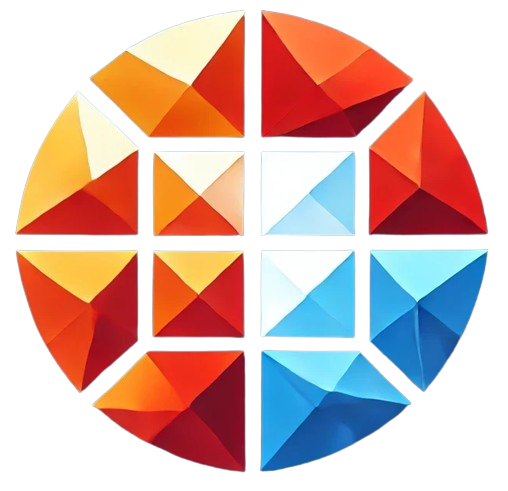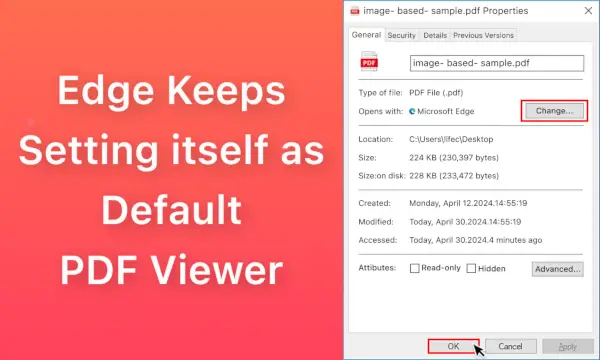Are you experiencing issues with USPS tracking? If your USPS tracking is not working, it can be frustrating and stressful, especially when you’re eagerly waiting for an important package. This guide will walk you through the most common reasons why USPS tracking might not be functioning as expected and provide you with practical solutions to resolve these issues.
Understanding USPS Tracking
USPS tracking allows customers to track the status of their packages in real-time. This service is particularly useful for ensuring that your mail and packages are on the correct delivery path and arrive on time. However, there are instances where USPS tracking might not work properly, leading to confusion and anxiety. Let’s explore why this happens and what you can do about it.
How Does USPS Tracking Work?
When you send a package via USPS, it is assigned a unique tracking number. This number is used to track the package’s journey from the moment it is handed over to USPS until it is delivered to the recipient. Each time the package reaches a new location (such as a sorting facility or a delivery hub), the tracking system is updated. Customers can view these updates by entering the tracking number on the USPS website or using the USPS mobile app.
Common Reasons for USPS Tracking Not Working
There are several reasons why your USPS tracking might not be working. Understanding these reasons can help you determine the appropriate solution.
- Tracking Information Delay: Sometimes, there may be a delay in updating the tracking information. This can occur due to various reasons, such as system updates, technical issues, or delays in scanning the package at different locations.
- Incorrect Tracking Number: Entering an incorrect tracking number is a common mistake that can lead to no tracking information being displayed.
- Package Not Yet Scanned: If your package has not yet been scanned by USPS, the tracking information will not be available. This usually happens if the package was recently dropped off or picked up.
- Technical Issues: USPS may experience technical difficulties that can temporarily disrupt the tracking system.
- Lost or Misplaced Package: In rare cases, the package may have been lost or misplaced, which would result in a lack of tracking updates.
- Incorrect Delivery Address: If the delivery address is incorrect, the package might be rerouted, causing tracking information to be unavailable or delayed.
- Package Not Yet in USPS System: If the package was recently sent, it might not yet be in the USPS system, causing a delay in tracking information.
Step-by-Step Troubleshooting Guide
If you’re facing issues with USPS tracking, follow these steps to troubleshoot and resolve the problem:
Step 1: Double-Check the Tracking Number
Before anything else, ensure that you have entered the correct tracking number. Double-check each digit and letter to make sure there are no errors. If you’re copying the tracking number from an email or receipt, try entering it manually to avoid any copy-paste errors.
Step 2: Wait for a Few Hours
If your package was recently shipped, it might not yet be in the USPS system. Wait for a few hours and try checking the tracking number again. In some cases, it can take up to 24 hours for the tracking information to appear.
Step 3: Contact the Sender
If the tracking information is still not available, contact the sender to confirm that the package was shipped and that the tracking number provided is correct. The sender may be able to provide additional details or confirm that the package is on its way.
Step 4: Check for USPS Service Alerts
Visit the USPS Service Alerts page to see if there are any ongoing issues or delays in your area. Weather conditions, natural disasters, or other disruptions can impact the USPS tracking system and delay updates.
Step 5: Use the USPS Mobile App
Download the USPS mobile app and enter your tracking number. The app might provide additional updates or notifications that are not available on the website. The app is available for both Android and iOS devices.
Step 6: Contact USPS Customer Service
If none of the above steps resolve the issue, it’s time to contact USPS customer service. Provide them with your tracking number and any additional details you have. They can look into the issue and provide further assistance.
Step 7: File a Missing Mail Request
If your package is significantly delayed or lost, consider filing a Missing Mail request. USPS will investigate the situation and attempt to locate your package. You can file this request online or by visiting your local post office.
Preventing Future USPS Tracking Issues
While it’s not always possible to prevent tracking issues, there are steps you can take to minimize the risk:
- Double-Check Shipping Information: Always double-check the recipient’s address and other shipping details before sending a package.
- Use a Reliable Shipping Service: Consider using a higher-tier USPS service (such as Priority Mail or Express Mail) that offers more reliable tracking and faster delivery times.
- Insure Your Packages: For valuable items, consider purchasing insurance. This provides additional protection and peace of mind if something goes wrong.
- Keep a Record of Your Tracking Numbers: Store tracking numbers in a safe place, either digitally or on paper, so you can easily access them if needed.
- Regularly Monitor Tracking Information: Keep an eye on your package’s progress using the tracking number, and take action if you notice any unusual delays or issues.
Frequently Asked Questions (FAQs)
Why is my USPS tracking number not working?
Your USPS tracking number might not be working due to a delay in scanning, incorrect entry of the tracking number, or a technical issue with the USPS system. Double-check the tracking number and wait a few hours before trying again.
How long does it take for USPS tracking to update?
USPS tracking usually updates within a few hours after a package is scanned at a new location. However, it can take up to 24 hours in some cases, especially during peak shipping times or in remote areas.
What should I do if my package is lost?
If your package appears to be lost, contact USPS customer service and consider filing a Missing Mail request. Provide them with your tracking number and any relevant details to assist in locating the package.
Can I track my package internationally with USPS?
Yes, USPS offers international tracking for certain services. However, tracking updates may be less frequent compared to domestic shipments, especially once the package leaves the United States.
Conclusion
Experiencing issues with USPS tracking can be frustrating, but with the right steps, you can resolve most problems quickly. Whether it’s double-checking your tracking number, waiting for updates, or contacting USPS for assistance, this guide provides you with the tools and knowledge to handle any USPS tracking issue effectively. Remember, while tracking issues are rare, they do happen, and knowing how to troubleshoot them can save you time and stress in the long run.
Additional Resources
For further assistance and information, consider visiting the following resources:
Common USPS Tracking Errors and Solutions
| Error | Possible Cause | Solution |
|---|---|---|
| Tracking Number Not Found | Incorrect Tracking Number or Package Not Scanned | Double-check the tracking number; wait for 24 hours and try again. |
| Tracking Information Not Updated | Delay in Scanning or Technical Issues | Wait for a few hours; check USPS service alerts. |
| Package Stuck in Transit | Weather Delays or Rerouted Package | Check USPS service alerts; contact USPS customer service. |
| Package Delivered, But Not Received | Incorrect Delivery Address or Package Theft | Check with neighbors; contact USPS or the sender. |
| Package Marked as Undeliverable | Incorrect Address or Delivery Issues | Contact USPS customer service for assistance. |
By understanding these common USPS tracking issues and their solutions, you can better manage your shipments and ensure they reach their destination without unnecessary delays.