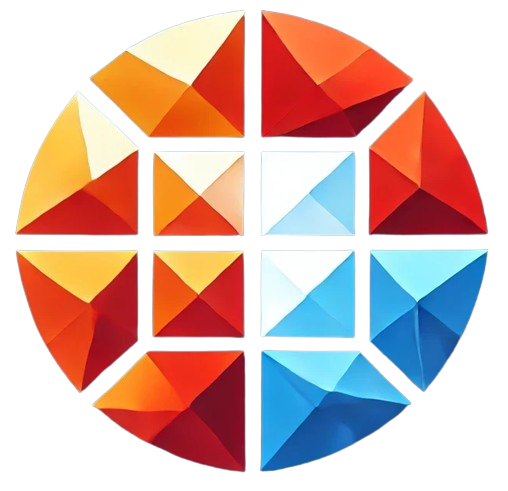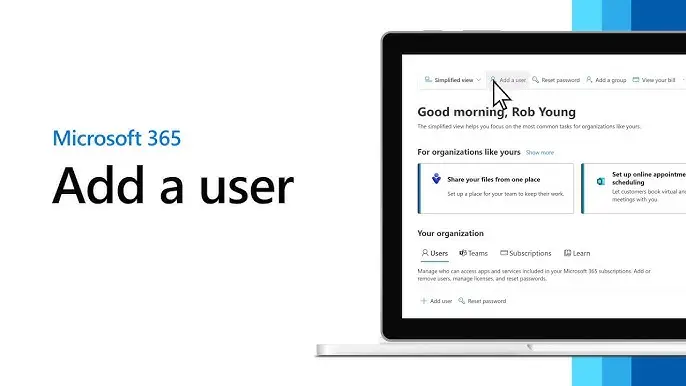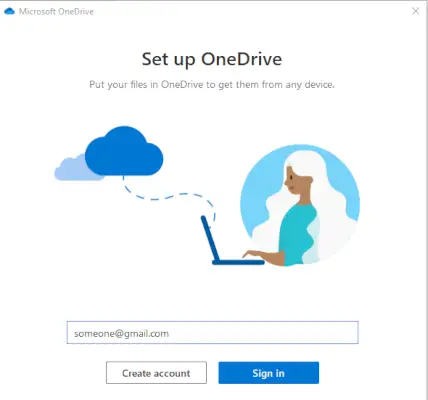One of the most common questions users ask when managing Microsoft services is whether the login for 365 and OneDrive is the same. Since both services are part of Microsoft’s ecosystem, it’s important to understand how their login processes work. In this detailed guide, we’ll explore the relationship between Microsoft 365 and OneDrive logins, how to manage accounts, and tips for seamless integration between these services.
Overview of Microsoft 365 and OneDrive
Before diving into the specifics of login for 365 and OneDrive, it’s essential to understand what these services offer:
- Microsoft 365 is a subscription-based service that includes productivity tools such as Word, Excel, PowerPoint, Outlook, and OneDrive.
- OneDrive is Microsoft’s cloud storage service, allowing users to store files, photos, and documents securely in the cloud and access them from multiple devices.
Are Microsoft 365 and OneDrive the Same?
No, Microsoft 365 and OneDrive are not the same, but they are closely integrated. While Microsoft 365 includes OneDrive as part of its suite, OneDrive is a standalone service that users can access even without a 365 subscription.
Key Differences:
| Microsoft 365 | OneDrive |
|---|---|
| A suite of productivity apps (Word, Excel, PowerPoint, etc.) | A standalone cloud storage service |
| Subscription-based | Free tier available with limited storage |
| Includes OneDrive for Business | Personal storage solution |
Is the Login for Microsoft 365 and OneDrive the Same?
The short answer is yes, the login for 365 and OneDrive can be the same, depending on the account type you are using. Both services use a single Microsoft account for authentication.
Types of Accounts
There are different types of Microsoft accounts that determine how you log in:
- Personal Microsoft Account – This is the account you create for personal use to access services like Outlook, Xbox, and OneDrive.
- Work or School Account – This account is created by your organization, allowing you to access Microsoft 365 for business purposes, including OneDrive for Business.
If you use a personal Microsoft account, your login for 365 and OneDrive will be the same. However, if you are using a work or school account, the login process might be different, especially if your organization uses separate credentials for different services.
Steps to Log Into Microsoft 365 and OneDrive
Logging into Microsoft 365
- Visit Office.com or open any Microsoft 365 app like Word or Excel.
- Click on “Sign In” and enter your Microsoft account email.
- Enter your password and click “Sign In.”
Logging into OneDrive
- Visit OneDrive or open the OneDrive desktop app.
- Click on “Sign In” and enter your Microsoft account email.
- Enter your password and access your files in the cloud.
Differences in Business and Personal Accounts
When using Microsoft 365 for business, it is important to note that your login for 365 and OneDrive could involve different services:
- OneDrive for Business is included with Microsoft 365 business accounts and offers additional features like enhanced security, compliance, and more storage space.
- Personal OneDrive offers 5GB of free storage, with options to upgrade to a higher storage plan.
Benefits of Using the Same Login for Microsoft 365 and OneDrive
There are several benefits to using a single login for 365 and OneDrive:
- Seamless Access – You can easily switch between different services without the need to sign in multiple times.
- Integration – Your OneDrive storage is automatically integrated with Microsoft 365 apps like Word and Excel, allowing you to save and open files directly from the cloud.
- Single Sign-On – For business users, using the same login credentials for 365 and OneDrive simplifies the authentication process and boosts productivity.
How to Manage Multiple Microsoft Accounts
If you have both a personal and a work or school account, managing multiple accounts can be tricky. Microsoft offers several ways to manage your accounts:
- Use Different Browsers – Keep your personal account logged into one browser and your work account in another to avoid confusion.
- Microsoft Authenticator – This app helps you manage multiple Microsoft accounts securely, ensuring smooth login processes for each service.
Troubleshooting Login Issues
Here are some common issues and solutions when dealing with login for 365 and OneDrive:
Forgot Password
If you’ve forgotten your Microsoft account password, follow these steps:
- Visit the password reset page.
- Enter your email and follow the instructions to reset your password.
Account Locked
If your account has been locked for security reasons:
- Go to the Microsoft account recovery page.
- Verify your identity by entering the required information.
- Follow the prompts to unlock your account.
Conclusion
To sum up, whether you are using a personal or business Microsoft account, the login for 365 and OneDrive can be the same. Both services are part of the broader Microsoft ecosystem, allowing for easy access with a single account. By understanding how to log in and manage your accounts effectively, you can take full advantage of the productivity and storage tools that Microsoft offers.
FAQs
Can I use OneDrive without a Microsoft 365 subscription?
Yes, OneDrive offers a free plan with 5GB of storage, even without a Microsoft 365 subscription.
Do I need separate accounts for OneDrive and Microsoft 365?
No, you can use the same Microsoft account to log into both services.
What is OneDrive for Business?
OneDrive for Business is part of Microsoft 365 and offers enhanced features for organizations, including security and collaboration tools.