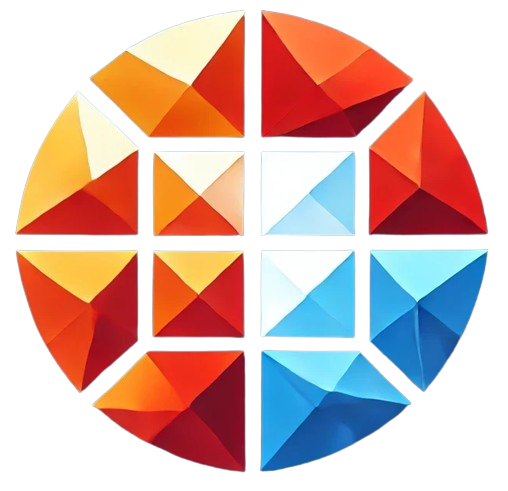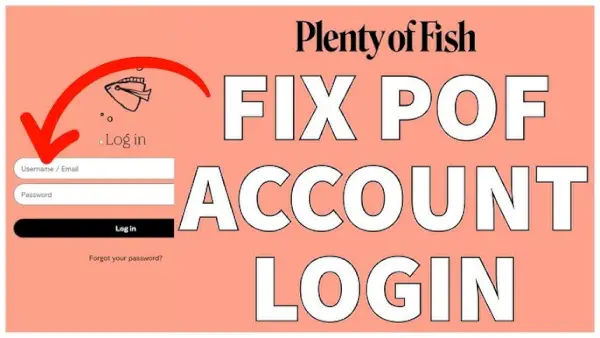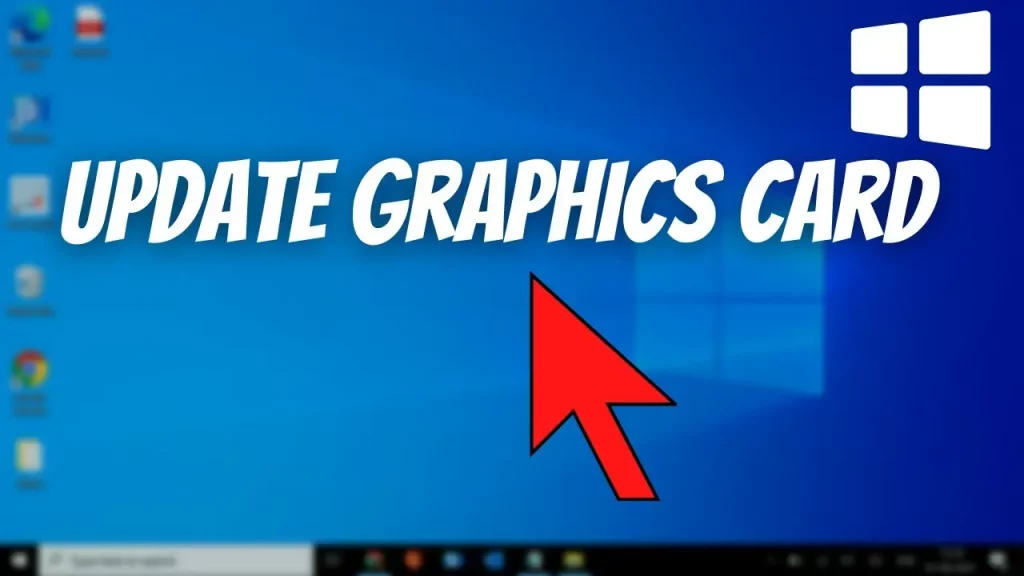If you’re trying to access your Plenty of Fish (POF) account and see the “Wrong Password” error, it can be incredibly frustrating. This guide will help you troubleshoot the issue and regain access to your account.
Common Reasons for ‘Wrong Password’ Error on POF
- Mistyped Passwords
- Passwords on POF are case-sensitive, so make sure you’re typing your password exactly as you set it. Small mistakes, like using a zero instead of the letter “O,” are common.
- Forgotten Password
- Sometimes, we simply forget our passwords or get them mixed up with others.
- Account Lockout Due to Multiple Failed Attempts
- After several unsuccessful login attempts, POF might temporarily lock your account as a security measure.
- Outdated Saved Passwords
- If you recently updated your password, saved login details in your browser or password manager might be outdated.
- Technical Issues on the POF Platform
- Occasionally, POF undergoes maintenance or experiences technical issues that might prevent login.
Basic Troubleshooting Steps
- Double-Check Your Password
- Type your password slowly, and check if Caps Lock is on or off, depending on how your password was originally set. Many passwords are case-sensitive, so the correct capitalization is essential.
- Clear Your Browser Cache and Cookies
- Cached data or old cookies can sometimes cause login issues. Here’s how to clear them:
- On Chrome: Go to Settings > Privacy and security > Clear browsing data. Select Cookies and other site data and Cached images and files, then click Clear data.
- On Firefox: Go to Options > Privacy & Security > Cookies and Site Data > Clear Data.
- Once cleared, try logging in again.
- Cached data or old cookies can sometimes cause login issues. Here’s how to clear them:
- Use the ‘Forgot Password’ Option
- If you’re still unable to log in, try resetting your password:
- Go to the POF login page and select Forgot Password.
- Enter your email address associated with the POF account and check your email for a reset link.
- Follow the instructions to set a new password. Choose something memorable but strong.
- If you’re still unable to log in, try resetting your password:
- Check Your Email for Account-Related Alerts
- Sometimes, POF sends alerts about suspicious activity or changes to your account. Check your email (including your spam folder) to see if POF notified you of any unusual login attempts or account updates.
Additional Steps if You’re Still Unable to Log In
- Try Logging In from a Different Browser or Device
- Testing on a different browser or device can help determine if the issue is specific to your current setup.
- Ensure POF’s Website Is Online
- Check if POF is experiencing a site-wide issue or maintenance. Websites like DownDetector or POF’s social media accounts can provide updates on known issues.
- Update Your Browser or POF App
- Outdated software can sometimes lead to login problems. Update your browser to the latest version or, if using the POF app, check for updates in your app store.
- Temporarily Disable VPNs or Proxies
- Sometimes, VPNs or proxies interfere with login attempts. Try logging in without a VPN to see if this resolves the issue.
Contacting POF Support for Assistance
If none of the above steps work, it may be time to contact POF support.
- When to Contact Support
- If you’ve exhausted all other options, POF support can assist in regaining access to your account.
- How to Reach POF Support
- Visit the POF Help Center and fill out a support request form.
- Describe your issue, mentioning the “Wrong Password” error and any troubleshooting steps you’ve already tried.
- Information to Provide
- Include your registered email address, username, and a clear description of the issue. Mention any error messages you’ve seen and provide as many details as possible.
Tips to Prevent Future Login Issues
- Use a Password Manager
- Password managers securely store your passwords and can auto-fill them when you log in, reducing the risk of mistyped passwords.
- Enable Two-Factor Authentication (if available)
- Two-factor authentication (2FA) adds an extra layer of security, helping prevent unauthorized access and ensuring your account is secure.
- Update Your Password Regularly
- Changing your password every few months helps protect your account and keeps it secure.
- Monitor Your Account for Suspicious Activity
- Regularly check your account settings and any alerts from POF. This will help you catch and address unauthorized access early.
Trying to log in and seeing a “Wrong Password” message on POF can be frustrating, but with these steps, you’ll have the best chance at resolving the issue. Remember to try all troubleshooting steps first, and if those don’t work, don’t hesitate to reach out to POF support for help. Adopting good password practices, such as using a password manager, can help you avoid similar issues in the future.