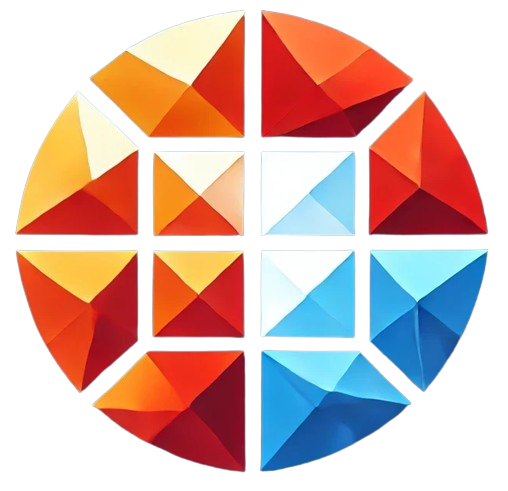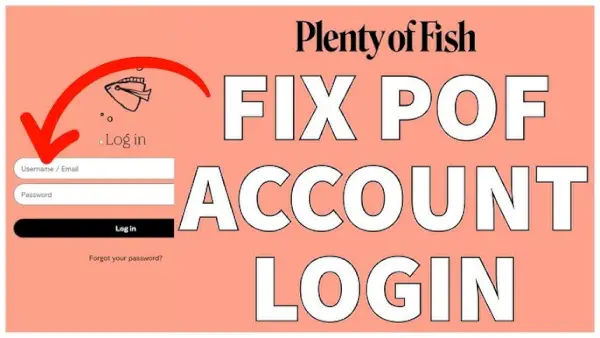People seek out various apps or platforms to connect with others globally, and Omegle is one such platform. It also allows users to link their Facebook accounts. However, upon logging in, you might encounter a message stating, Your computer/network is banned for possible bad behavior. This could leave you wondering why you got banned from Omegle and how to lift the ban. Omegle has strict privacy and security features that automatically block users who violate any rules. Additionally, you must be over 13 years of age to create an account on Omegle. This article will explain the reasons behind this ban and how to get unbanned from Omegle.

How to Get Unbanned on Omegle
Omegle offers three types of chat modes on its website:
- Monitored chat: Explicit content is filtered, but the filter may not always work effectively.
- Unmonitored chat: This mode has little to no content moderation.
- Spy Mode: In this mode, other users can view and query your chat without participating in the conversation.
Why did I get Banned on Omegle?
There are several reasons why you might get banned from Omegle:
- Too many calls dropped: If you drop too many calls, similar to hanging up a phone call, the website may detect that you’re not a constructive participant and ban you.
- Get dropped too much: If other users frequently drop your calls, the software may assume you’re being offensive or harassing others, leading to a ban.
- Reported by another user: You may get banned immediately if another user reports your account, whether for rule violations, inappropriate content, or no specific reason at all.
- Breaking terms and conditions: Automatic software blocks users who break the rules. For example, logging in with multiple browsers can result in a ban.
- Violation of intellectual property rights: You may be banned for publicizing private information, engaging in sexual harassment, making defamatory statements, or using automated programs to start chats.
- Geographical restrictions: Omegle is banned in some countries, which may prevent access to the website.
- Blocked by ISP: If you’re connected via public Wi-Fi, such as in a library, café, or school, the ISP may block access to Omegle.
Sometimes, innocent users may also get banned accidentally. Here are some important points to know about the Omegle ban:
- The ban can last from 1 week to 4 months.
- The duration of the ban depends on the severity of the violation.
- If you repeatedly break the rules, you could face a permanent ban from Omegle.
Method 1: Use VPN
The simplest way to bypass the ban is by using a VPN connection. Automatic software bans are based on the IP address you use. By using a VPN to change your IP address, the software will recognize you as a new user, allowing you to access the site.
Using VPNs to browse sites like Firefox and Chrome is more effective than using them in other apps. To lift the ban, your VPN should offer the following features:
- A Private DNS server
- Data leak protection
- A No-logs policy
- A kill switch feature that disconnects you from the internet if the connection drops
- Support for multiple platforms like Android, PC, Mac, and iOS
- Active fast servers available worldwide
1. Press Windows + I keys together to launch Settings.
2. Select Network & internet, as shown.
3. Click on VPN in the left pane and then click on the Connect button corresponding to your VPN client.
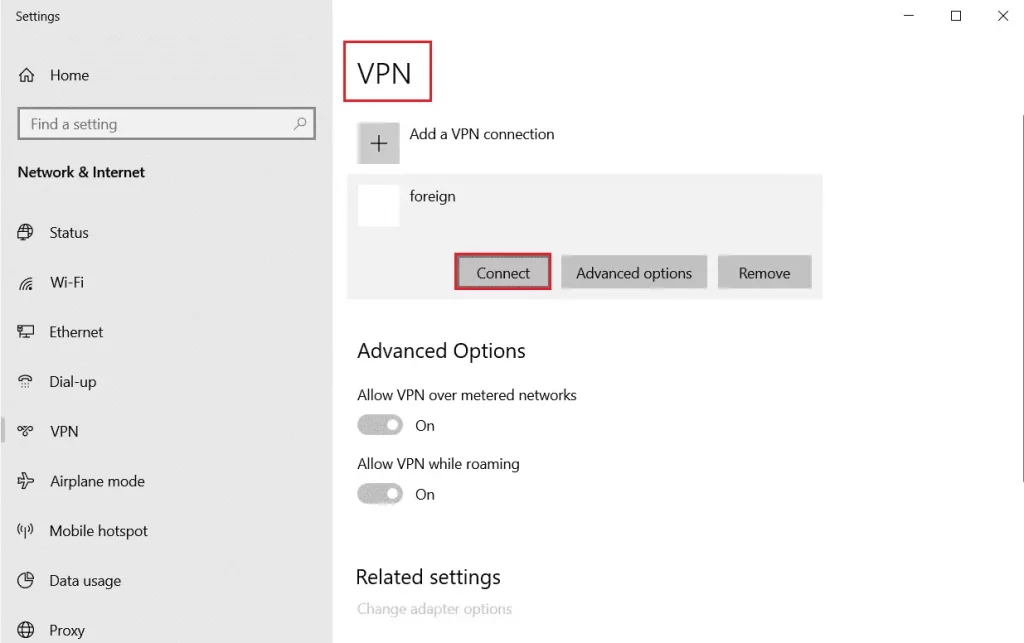
Method 2: Use Proxy Websites
Proxy servers are similar to VPNs but less secure since attackers can pose as proxy sites to steal your data and login details. Try signing in to Omegle using proxy sites such as:

Method 3: Connect to Different Internet Network
Try switching to a different network connection to get unbanned on Omegle. You can connect to other networks such as:
- Mobile network
- Public Wi-Fi
- Alternate Wi-Fi router
Connecting to a different server will automatically change the IP address, resulting in the lifting of the ban.
1A. Click on the Wi-Fi icon from the right-hand side of the Taskbar.
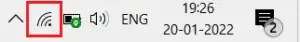
1B. If it’s not visible there, click on the upward arrow to open the System Tray and select the Wi-Fi icon.

2. A list of available networks will pop up. Choose one with good signal strength and click on Connect, as depicted below.
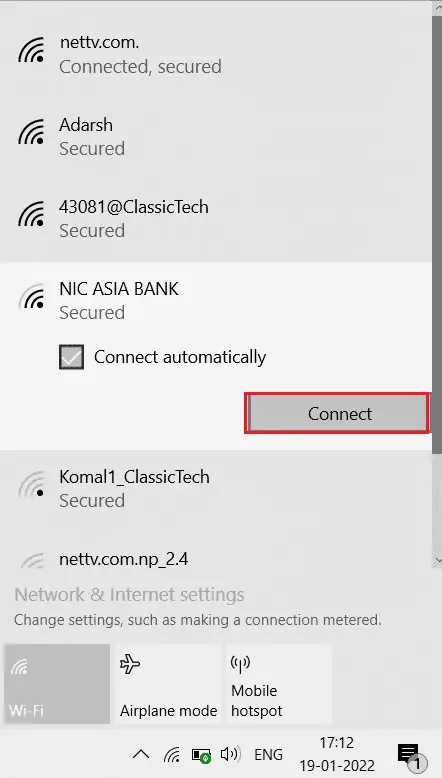
Method 4: Change IP Address
Note: A static IP address cannot be altered.
If your ISP uses a dynamic IP address, you can easily change it. Follow these steps to change your IP address and get unbanned on Omegle:
1. Press the Windows + I keys together to open Windows Settings.
2. Select Network & internet settings, as shown.
3. Click on WiFi in the left pane.
4. Then, click on Manage known networks in the right pane.
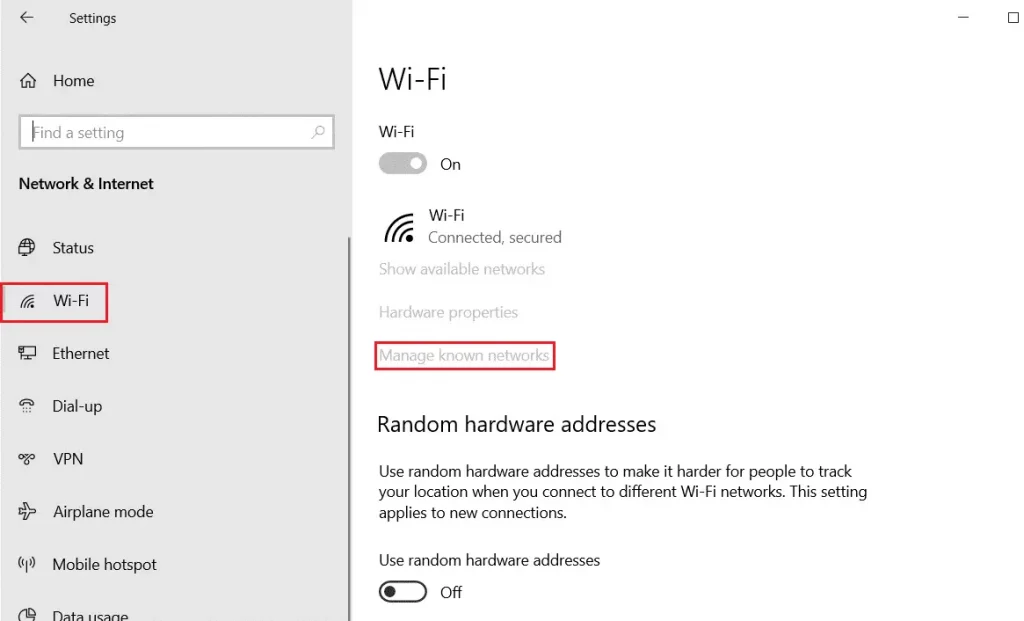
5. Select your network and click on the Properties button.
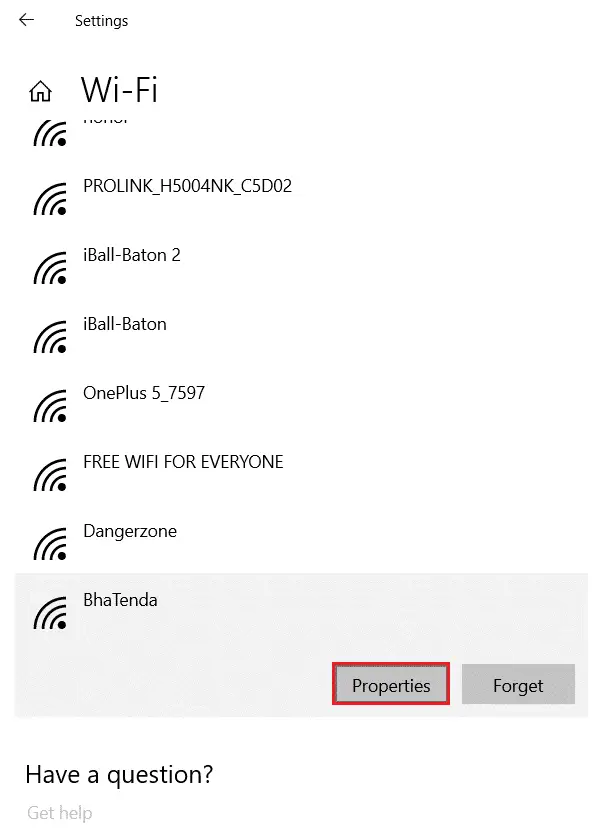
6. Scroll down to IP settings and click on the Edit button.
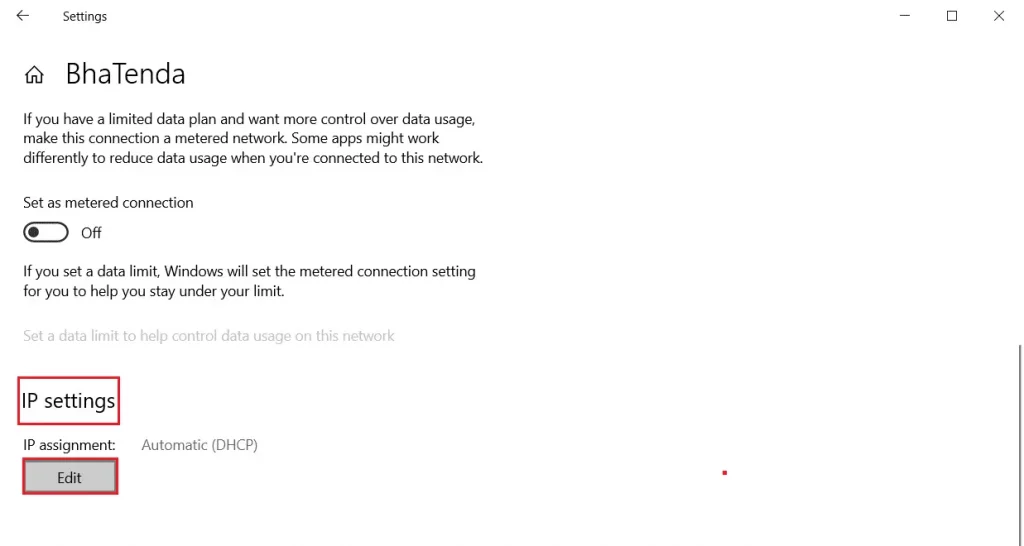
7. Choose the Manual option from the drop-down menu.
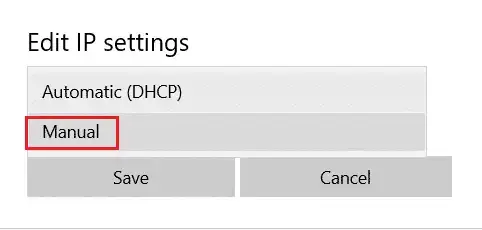
8. Toggle On for both IPv4 and IPv6.
9. Manually enter the new IP address and click on Save.
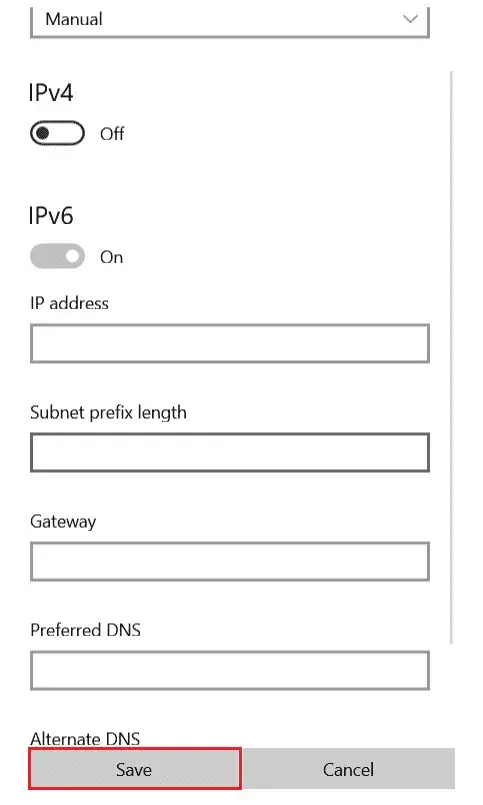
Method 5: Wait for the Ban to Lift
If you still can’t access the site after trying different servers, you may need to wait a few days for the ban to be lifted by Omegle. In most cases, the ban will last for a week, as the IP address usually changes within that time frame.
Pro Tip: Is it Safe to Use Omegle?
Omegle’s safety and privacy can be questionable as the platform has been a target of hacking multiple times. Therefore, it’s always advised not to share any personal information to prevent data theft and privacy invasion. Here are additional reasons to be cautious while using Omegle:
- Some male users have threatened young girls with screenshots taken during video calls.
- Users have also been threatened by others who claim to have tracked their IP addresses.
- Young people may be exposed to explicit content, despite the platform’s filters.
- The filtering algorithm is not reliable and fails to block inappropriate content for younger users.
- Conversations on Omegle are stored for up to 4 months, which increases the risk of data leaks to hackers.
Frequently Asked Questions (FAQs)
Q1. Is there any way to contact the support team of Omegle?
Ans. Unfortunately, there is no support team available to help lift a ban on Omegle. You also won’t be able to contact a human advisor to get unbanned.
Q2. Is the Omegle app available for Android and iOS?
Ans. No, Omegle is not available for Android and iOS devices. However, you may find several fake Omegle apps on Google Play Store and Apple Store.
Q3. What are some alternatives to Omegle?
Ans. Some popular alternatives to Omegle include:
- Chatroulette,
- Chatrandom, and
- Tinychat.