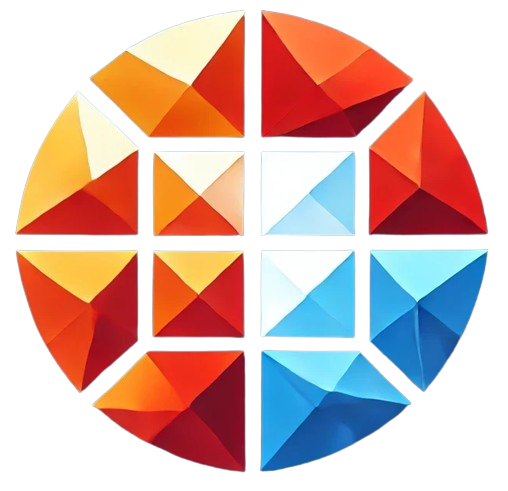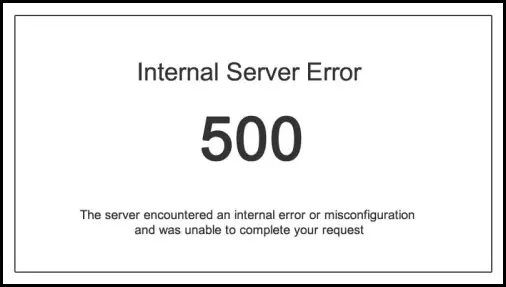The HTTP ERROR 500, also known as the Internal Server Error, is one of the most common and frustrating errors encountered by web developers and users alike. This error indicates that the server encountered an unexpected condition that prevented it from fulfilling the request. Unlike other HTTP status codes, the 500 error is a generic message, meaning the server is unable to specify the exact problem.
Understanding HTTP Status Codes
Before diving into the specifics of the HTTP ERROR 500, it’s important to have a basic understanding of HTTP status codes. These codes are issued by a server in response to a client’s request made to the server. They are divided into five categories:
- 1xx Informational: Request received, continuing process.
- 2xx Success: The action was successfully received, understood, and accepted.
- 3xx Redirection: Further action needs to be taken to complete the request.
- 4xx Client Error: The request contains bad syntax or cannot be fulfilled.
- 5xx Server Error: The server failed to fulfill an apparently valid request.
The 500 Internal Server Error belongs to the 5xx category, indicating that the server has encountered a situation it doesn’t know how to handle.
Common Causes of HTTP ERROR 500
The HTTP ERROR 500 can be caused by a variety of issues. Here are some of the most common causes:
1. Server Overload
When a server is overwhelmed by too many requests at once, it can lead to an HTTP ERROR 500. This is particularly common during traffic spikes.
2. Permission Issues
Incorrect file or folder permissions can prevent the server from accessing the resources needed to fulfill the request, resulting in an Internal Server Error.
3. Faulty Plugins or Themes
In content management systems like WordPress, faulty or outdated plugins and themes can cause compatibility issues, leading to a 500 error.
4. Server Timeout
If a server takes too long to respond due to processing a large amount of data or running complex scripts, it may return a 500 status code.
5. Misconfigured .htaccess
The .htaccess file is a configuration file used by Apache servers. If this file is misconfigured, it can result in a 500 error.
How to Troubleshoot and Fix HTTP ERROR 500
Resolving the HTTP ERROR 500 requires a systematic approach to identify and fix the underlying issue. Here are steps to troubleshoot and resolve the error:
1. Check Server Logs
The first step is to check the server logs. These logs often contain detailed error messages that can help you identify the exact cause of the 500 error.
2. Increase PHP Memory Limit
Low memory allocation can cause a 500 Internal Server Error. Increasing the PHP memory limit in your server’s configuration file may resolve the issue.
3. Deactivate Plugins and Themes
If you suspect a plugin or theme is causing the 500 error, try deactivating them one by one to see if the error resolves. Once identified, update or replace the problematic plugin or theme.
4. Correct File and Folder Permissions
Ensure that your files and folders have the correct permissions. Typically, folders should have 755 permissions, and files should have 644 permissions.
5. Re-upload Core Files
If any core files of your website are corrupted, re-uploading them from a fresh copy can resolve the 500 error.
6. Contact Your Hosting Provider
If the above steps don’t resolve the issue, it may be a server-side problem. Contact your hosting provider for assistance in identifying and resolving the issue.
Preventing HTTP ERROR 500
Prevention is always better than cure. Here are some strategies to prevent HTTP ERROR 500 from occurring:
1. Regular Updates
Keep your server software, CMS, plugins, and themes updated to ensure compatibility and security.
2. Optimize Database and Code
Regularly clean up and optimize your database to prevent overload. Ensure your code is efficient and well-structured.
3. Monitor Server Performance
Use monitoring tools to keep an eye on your server’s performance. Early detection of issues can prevent a 500 error.
4. Backup Regularly
Regular backups ensure that in case of a 500 error, you can restore your site to a working state quickly.
Conclusion
The HTTP ERROR 500 is a common but complex issue that can stem from various underlying problems. Understanding the possible causes and how to troubleshoot them is crucial for any web developer or site owner. By following best practices for server management and website maintenance, you can minimize the chances of encountering this error and ensure a smoother experience for your users.