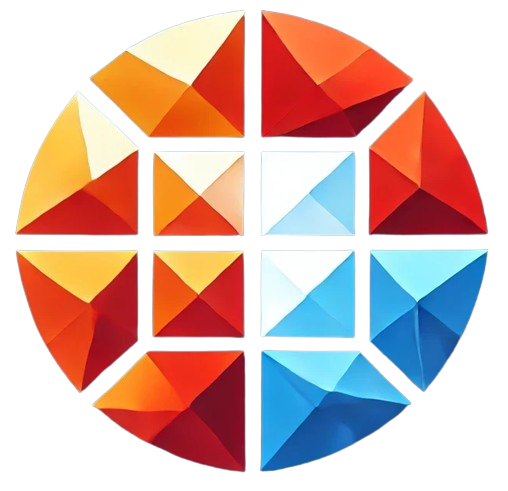In today’s digital age, accessibility is more important than ever. Microsoft has taken significant strides to ensure that its products and services are accessible to everyone, including those with disabilities. This article explores the accessibility features available through Microsoft, focusing on Xbox integration and how users can utilize the https //www.microsoft.com/link platform to enhance their experience.
Understanding Microsoft’s Commitment to Accessibility
Microsoft has long been committed to creating inclusive technologies that empower every person on the planet to achieve more. This commitment is reflected in the various accessibility features integrated into Microsoft’s ecosystem, including Windows, Office, and Xbox. These features are designed to help people with disabilities access and interact with technology in ways that suit their unique needs.
Key Accessibility Features Offered by Microsoft
Microsoft offers a wide range of accessibility features across its products. These features are designed to assist users with various disabilities, including visual, auditory, cognitive, and mobility impairments. Here are some of the most notable accessibility features:
- Narrator: A screen reader built into Windows that reads aloud text on the screen, helping visually impaired users navigate and interact with their devices.
- Magnifier: A tool that enlarges part of the screen, making it easier for users with low vision to read and see content.
- Color Filters: Adjusts screen colors to help users with color blindness distinguish between different colors more easily.
- Closed Captions: Provides text captions for audio content, aiding users with hearing impairments in understanding spoken dialogue and sounds.
- Speech Recognition: Allows users to control their devices and dictate text using their voice, making technology more accessible to those with mobility challenges.
- Eye Control: Enables users with severe mobility impairments to control their devices using just their eyes.
Xbox Accessibility Features
Xbox is one of Microsoft’s flagship products, and it too has been equipped with various accessibility features to ensure that gaming is inclusive for all. Whether you’re a casual gamer or a competitive player, these features can enhance your gaming experience:
Xbox Adaptive Controller
The Xbox Adaptive Controller is a groundbreaking device designed for gamers with limited mobility. It allows users to connect external devices such as switches, buttons, mounts, and joysticks to create a custom controller experience that meets their specific needs. This controller is a testament to Microsoft’s commitment to accessibility in gaming.
Co-Pilot Mode
Co-Pilot Mode is a feature that lets two controllers work together as one, allowing another player to assist in controlling the game. This is particularly useful for gamers who may need help with certain aspects of gameplay. It also fosters collaborative play, making gaming a shared experience.
Game Transcription
Game Transcription is an accessibility feature that converts in-game voice chat into text, and vice versa. This feature is invaluable for players with hearing or speech impairments, ensuring they can communicate effectively with other players.
Text-to-Speech and Speech-to-Text
These features allow players to either listen to in-game text through a speech synthesis tool or have their spoken words converted into text. These options provide greater flexibility and accessibility for players who have difficulty reading or speaking.
Accessibility Settings on Xbox
The Xbox console includes a range of settings specifically designed to enhance accessibility. These settings allow users to customize their gaming experience to better suit their individual needs. Key accessibility settings include:
- High Contrast: This setting increases the contrast between text and background, making it easier for visually impaired users to read on-screen text.
- Button Remapping: Allows users to remap controller buttons to different functions, providing a more comfortable gaming experience.
- Narrator for Xbox: Similar to Windows Narrator, this feature reads aloud on-screen text and menus to assist visually impaired gamers.
- Mono Output: Combines all audio channels into one, so users with hearing in only one ear can hear everything in the game.
- Closed Captioning: Displays text captions for game audio, helping players with hearing impairments to follow the game’s story and sound effects.
Integrating Xbox with Microsoft.com Link
To streamline user experience and access across multiple devices, Microsoft provides the https //www.microsoft.com/link platform. This platform allows users to link their Xbox account with their Microsoft account, enabling seamless access to various services and features. Here’s how you can integrate your Xbox account with Microsoft.com Link:
Step 1: Access the Microsoft.com Link Platform
To begin, open your web browser and navigate to https://www.microsoft.com/link. This will take you to the official Microsoft linking platform where you can connect your accounts.
Step 2: Sign In to Your Microsoft Account
Once you’re on the Microsoft.com Link page, sign in with your Microsoft account credentials. If you don’t already have a Microsoft account, you can create one by following the prompts on the page.
Step 3: Link Your Xbox Account
After signing in, you’ll be prompted to link your Xbox account. Follow the on-screen instructions to complete the linking process. Once linked, your Xbox account will be associated with your Microsoft account, allowing for a more integrated experience across your devices.
Benefits of Linking Xbox with Microsoft.com Link
Linking your Xbox account with your Microsoft account through the https //www.microsoft.com/link platform provides several benefits, including:
- Unified Access: Enjoy seamless access to your games, achievements, and friends list across all your devices.
- Cloud Saves: Your game progress is automatically saved to the cloud, allowing you to pick up where you left off on any Xbox console or Windows device.
- Game Pass Integration: Easily manage your Xbox Game Pass subscription and download games directly from your Microsoft account.
- Enhanced Security: With two-factor authentication (2FA) and other security features, your accounts are better protected from unauthorized access.
- Personalized Experience: Access personalized recommendations and content based on your gaming habits and preferences.
Common Issues and Troubleshooting
While linking your Xbox account through Microsoft.com Link is generally straightforward, you may encounter some issues. Here are common problems and how to troubleshoot them:
Issue 1: Unable to Sign In to Microsoft Account
If you’re having trouble signing in to your Microsoft account, ensure that you’re entering the correct email address and password. If you’ve forgotten your password, use the password recovery option available on the sign-in page. Make sure that your internet connection is stable, as connectivity issues can also prevent you from signing in.
Issue 2: Xbox Account Not Linking
If your Xbox account isn’t linking properly, double-check that you’re signed in with the correct Microsoft account. Ensure that your Xbox account is active and that you’re not experiencing any service outages. If the problem persists, try clearing your browser’s cache and cookies, or try linking the accounts from a different device.
Issue 3: Linked Accounts Not Syncing
If your linked accounts aren’t syncing, make sure that your Xbox console is connected to the internet and that it’s running the latest system update. You can check for updates in the settings menu of your Xbox console. Additionally, ensure that your Microsoft account settings are configured to allow syncing across devices.
Assistive Features for Enhanced Accessibility
In addition to the accessibility features mentioned earlier, Microsoft also offers assistive features that can further enhance the user experience for individuals with disabilities. These features are available across Microsoft’s ecosystem, including Windows, Office, and Xbox. Here are some of the key assistive features:
Windows Accessibility Checker
The Accessibility Checker is a tool integrated into Microsoft Office applications that helps users ensure their documents are accessible to people with disabilities. It scans documents for potential accessibility issues and provides suggestions for making content more inclusive.
Windows Speech Recognition
Windows Speech Recognition allows users to control their computers using voice commands. This feature is particularly useful for individuals with mobility impairments, enabling them to navigate and interact with their devices hands-free.
Microsoft Edge Accessibility
The Microsoft Edge browser includes several accessibility features, such as Immersive Reader, which enhances the reading experience by removing distractions and allowing users to customize text size, spacing, and background color. Edge also supports reading aloud and has built-in support for screen readers.
Microsoft Teams Live Captions
Microsoft Teams offers live captions during meetings, providing real-time transcription of spoken words into text. This feature is essential for users with hearing impairments, ensuring they can follow conversations during virtual meetings.
Future of Accessibility in Microsoft Products
Microsoft continues to innovate and expand its accessibility offerings. The company is committed to creating a future where everyone, regardless of their abilities, can fully participate in the digital world. Some of the future developments in Microsoft’s accessibility initiatives include:
- AI-Powered Accessibility Tools: Microsoft is investing in artificial intelligence to develop new tools that can assist users with disabilities. These tools may include enhanced speech recognition, real-time language translation, and more intuitive assistive technologies.
- Inclusive Design Practices: Microsoft is promoting inclusive design principles across its product development teams. This approach ensures that accessibility is considered from the very beginning of the design process, resulting in products that are more user-friendly for everyone.
- Expanded Support for Developers: Microsoft is providing more resources and support for developers to create accessible applications. This includes guidelines, toolkits, and APIs that make it easier to incorporate accessibility features into software and games.
- Global Accessibility Initiatives: Microsoft is partnering with organizations around the world to promote accessibility and digital inclusion. These initiatives aim to raise awareness, provide training, and advocate for policies that support accessibility.
Microsoft’s dedication to accessibility is evident in the wide range of features and tools it offers across its products. Whether you’re using Windows, Office, or Xbox, there are numerous ways to customize and enhance your experience to meet your unique needs. By utilizing the https //www.microsoft.com/link platform, you can easily integrate your accounts and take advantage of these features across all your devices. As Microsoft continues to innovate and expand its accessibility offerings, the future looks promising for users of all abilities.
Additional Resources
For further information and support, explore the following resources:
Table: Key Accessibility Features Across Microsoft Products
| Product | Accessibility Feature | Description |
|---|---|---|
| Windows | Narrator | A screen reader that reads aloud text for users with visual impairments. |
| Windows | Magnifier | Enlarges parts of the screen to help users with low vision. |
| Xbox | Adaptive Controller | A customizable controller designed for gamers with limited mobility. |
| Office | Accessibility Checker | Scans documents for accessibility issues and suggests improvements. |
| Teams | Live Captions | Provides real-time transcription of speech during meetings. |
| Edge | Immersive Reader | Enhances the reading experience by simplifying page layout and customizing text display. |
By leveraging these key features, Microsoft users can enjoy a more accessible and inclusive digital experience across all their devices.