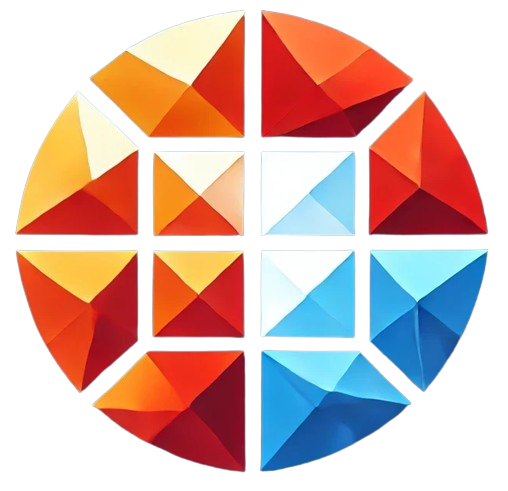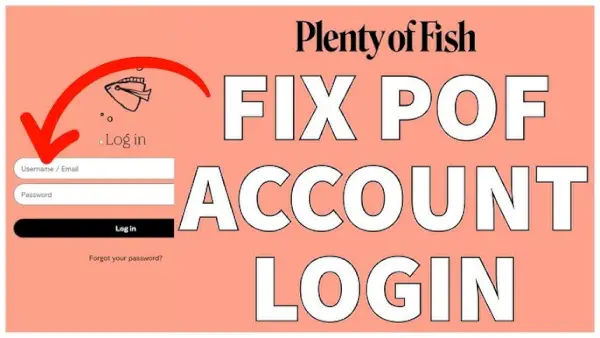How to Unblock Roblox on PC: Simple Steps to Access Roblox Anywhere
Are you facing difficulties accessing Roblox on your PC? Whether you’re at school, work, or in a region where Roblox is blocked, there are several methods to unblock Roblox and enjoy your favorite games. In this comprehensive guide, we’ll cover various ways to bypass restrictions and securely access Roblox from any location.
Why Is Roblox Blocked on My PC?
Before diving into how to unblock Roblox, it’s important to understand why it might be blocked. Here are some common reasons:
- Network restrictions: Schools, workplaces, or certain public networks may block gaming websites to prevent distractions.
- Geographical restrictions: Some countries or regions may impose restrictions on specific websites, including Roblox.
- Parental controls: Certain parental control software or settings may block Roblox to limit screen time or gaming access.
- ISP blocks: Internet service providers may block Roblox for various reasons, including compliance with local regulations.
How to Unblock Roblox Using a VPN
One of the most effective ways to unblock Roblox is by using a Virtual Private Network (VPN). A VPN can help you bypass network restrictions by masking your IP address and routing your connection through a secure server in a different location. Here’s how to do it:
Steps to Unblock Roblox with a VPN
- Choose a reputable VPN service. Some popular options include ExpressVPN, NordVPN, and CyberGhost.
- Download and install the VPN software on your PC.
- Open the VPN app and connect to a server in a location where Roblox is accessible.
- Once connected, open your browser and go to the Roblox website, or launch the Roblox app.
Using a VPN not only helps you unblock Roblox but also encrypts your connection, ensuring your privacy and security while gaming.
How to Unblock Roblox by Using a Proxy Server
Another method to bypass restrictions and unblock Roblox is by using a proxy server. A proxy acts as an intermediary between your device and the internet, helping you access blocked websites by routing your connection through a different server.
Steps to Use a Proxy Server to Unblock Roblox
- Find a reliable proxy service. Some options include Hidemyass and KProxy.
- Enter the URL for Roblox into the proxy server’s input field.
- Click on Go or Connect to access Roblox through the proxy.
While using a proxy server can unblock Roblox, keep in mind that proxies may not offer the same level of security as VPNs. Additionally, proxies might slow down your connection, which could affect your gaming experience.
Unblocking Roblox by Changing DNS Settings
Sometimes, changing your DNS settings can help you unblock Roblox. DNS, or Domain Name System, translates website names into IP addresses, and certain DNS services may bypass network restrictions. By switching to a public DNS, like Google’s DNS or OpenDNS, you may be able to access Roblox.
Steps to Change DNS Settings
- Open the Control Panel on your PC.
- Select Network and Internet > Network and Sharing Center.
- Click on Change Adapter Settings.
- Right-click on your active internet connection and select Properties.
- Highlight Internet Protocol Version 4 (TCP/IPv4) and click on Properties.
- Select Use the following DNS server addresses and enter the following values:
| Preferred DNS Server | 8.8.8.8 (Google DNS) |
|---|---|
| Alternate DNS Server | 8.8.4.4 (Google DNS) |
After changing the DNS settings, restart your computer and try accessing Roblox. This method often helps bypass network restrictions and can be an effective way to unblock Roblox.
Using the Now.gg Platform to Unblock Roblox
Now.gg is a cloud gaming platform that allows you to play Roblox without downloading the app or bypassing network restrictions. By using this platform, you can easily unblock Roblox and start playing directly through your web browser.
Steps to Use Now.gg to Play Roblox
- Visit the Now.gg website at https://now.gg.
- Search for Roblox in the search bar and select it.
- Click Play in browser to launch the game without any downloads.
This method is especially useful if you’re on a restricted network, as you don’t need to install the Roblox app on your device.
How to Unblock Roblox Using Browser Extensions
Several browser extensions can help you unblock Roblox by routing your connection through different servers. Extensions like Hola VPN and Urban VPN can easily bypass restrictions and allow you to access Roblox from blocked locations.
Steps to Use Browser Extensions
- Open your browser’s extension store (e.g., Chrome Web Store or Firefox Add-ons).
- Search for a VPN or proxy extension, such as Hola VPN or Urban VPN.
- Install the extension and enable it.
- Choose a location where Roblox is accessible, then refresh your browser and access Roblox.
These extensions are often free and easy to use, making them a convenient option for unblocking Roblox without additional software.
How to Use a Mobile Hotspot to Unblock Roblox
If you’re on a restricted network at school or work, you can use your mobile phone’s hotspot to bypass restrictions and unblock Roblox on your PC. Here’s how to set up a hotspot:
Steps to Set Up a Mobile Hotspot
- On your mobile phone, go to Settings > Network & Internet > Hotspot & Tethering.
- Enable the Wi-Fi Hotspot option.
- Connect your PC to the hotspot and try accessing Roblox.
While this method is effective, it can consume a large amount of mobile data, so make sure you have an adequate data plan before using this option to unblock Roblox.
Frequently Asked Questions
1. Is it legal to unblock Roblox using a VPN?
Yes, using a VPN to unblock Roblox is legal in most countries. However, some countries may restrict VPN usage, so it’s important to check local laws before proceeding.
2. Will unblocking Roblox slow down my internet connection?
Using a VPN or proxy to unblock Roblox may slightly reduce your connection speed, depending on the server you choose. However, most modern VPNs offer high-speed servers that minimize any noticeable lag.
3. Can I get banned for using a VPN to access Roblox?
Roblox generally does not ban users for using a VPN. However, using a VPN for illegal activities or violating Roblox’s terms of service could lead to account restrictions or bans.
Summary of Methods to Unblock Roblox
| Method | Steps | Effectiveness |
|---|---|---|
| VPN | Use a VPN to connect to a server where Roblox is accessible. | High |
| Proxy Server | Access Roblox through a proxy service like Hidemyass. | Moderate |
| Changing DNS Settings | Change DNS settings to Google DNS or OpenDNS. | Moderate |
| Now.gg Platform | Use Now.gg to play Roblox without downloading the app. | High |
| Browser Extensions | Install a VPN or proxy extension like Hola VPN. | Moderate |
| Mobile Hotspot | Use your mobile hotspot to bypass network restrictions. | Moderate |
Conclusion
Accessing Roblox on restricted networks can be challenging, but by following the methods outlined in this guide, you can easily unblock Roblox and start gaming again. Whether you choose to use a VPN, proxy, or change your DNS settings, each method has its own benefits depending on your needs and location. Remember to prioritize security when choosing how to unblock Roblox, and enjoy seamless gaming wherever you are.