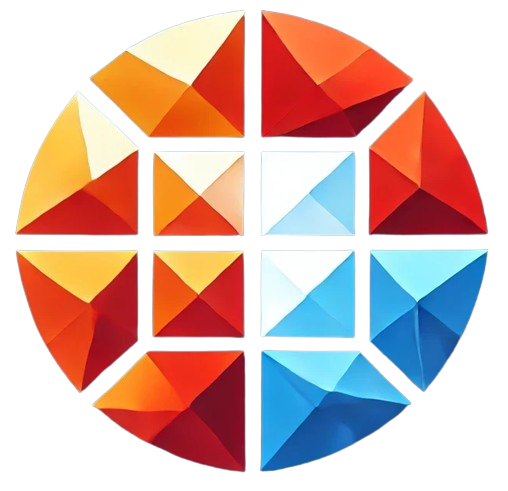Kodi is a popular media center application that can be installed on nearly any Linux Distro, making it a top choice for those looking to set up a home theater PC (HTPC). However, many users prefer not to go through the hassle of manually setting up Kodi on their system. If you’re looking for a Linux Distro that comes ready to use with Kodi, you’ve come to the right place! In this article, we’ll present the top 10 best Kodi Linux Distros for 2024.
Top 10 Best Kodi Linux Distro
Here’s our curated list of the best Linux Distros for Kodi.
1. LibreElec
LibreELEC is a lightweight Linux system specifically designed for the Kodi media center application, offering a streamlined experience without unnecessary extras. LibreELEC stands out as one of the best Linux Distros for Kodi, with Kodi as its primary interface. Some of its key features include:
- Easy installation with versions available for both 32-bit and 64-bit PCs. It includes a USB/SD card writing tool, so you don’t need to download a separate disc image, making the installation process straightforward.
- It supports a wide range of devices, including the Raspberry Pi, generic AMD, Intel, and Nvidia HTPCs, WeTek streaming boxes, Amlogic gadgets, and the Odroid C2.
- LibreELEC’s broad device support and extensive capabilities make it an ideal choice for anyone looking to build an HTPC.
To install it on your system, download LibreELEC from the official website.

Once installed, Kodi will be ready to use, and you can enhance your experience with the standard Kodi add-ons.
2. OSMC
OSMC, which stands for Open Source Media Center, is a fantastic Linux media center Distro. It’s a free, open-source media player built specifically for single-board PCs, such as the Raspberry Pi. OSMC offers an appliance-like experience, similar to that of Apple TV or Amazon Fire TV. Here’s what sets OSMC apart:
- OSMC also operates on Vero, a device created by the OSMC team.
- This Debian-based Distro supports media playback from local storage, network-connected storage (NAS), and the Internet.
- As a Kodi-based project, OSMC provides access to the entire Kodi add-on library.
- OSMC features a unique user interface that differs from Kodi’s, while still offering the same add-ons, codec support, and more.
You can download and install OSMC from the official website.
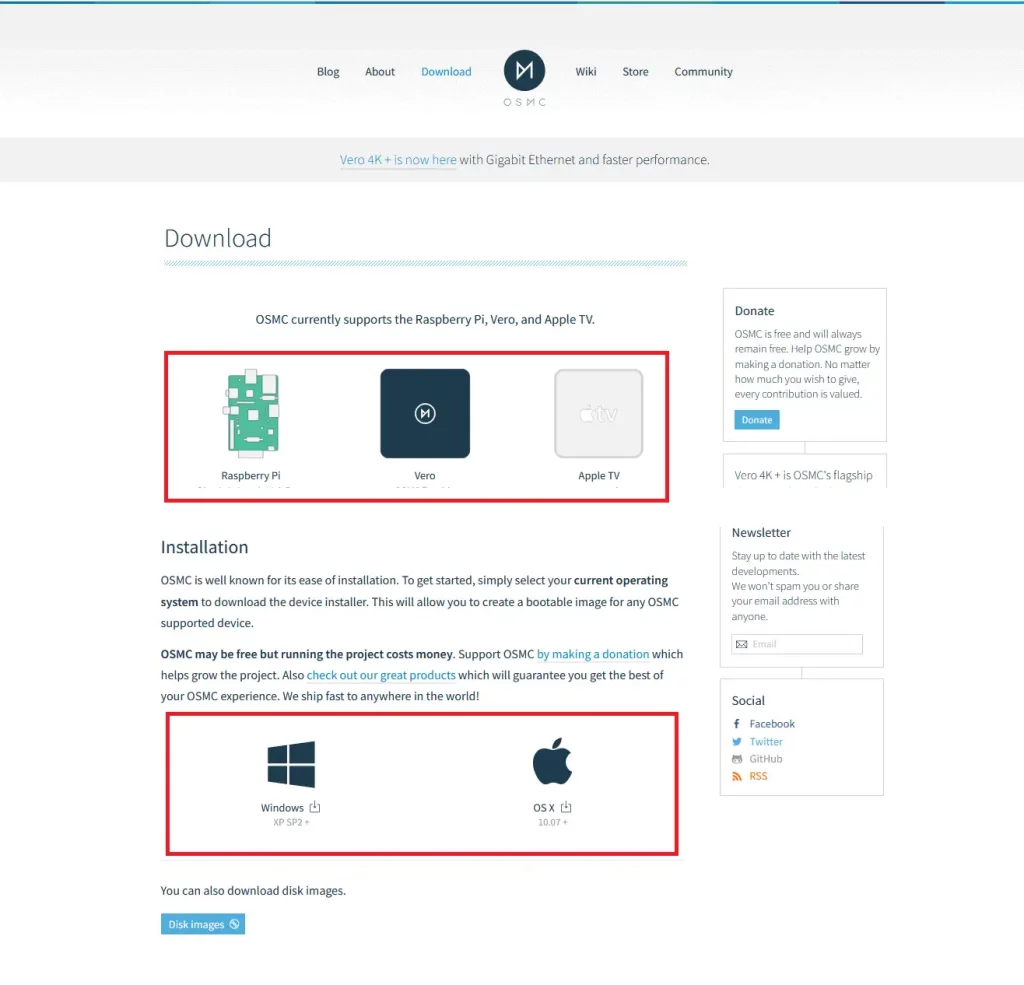
Note: This distro is currently available for devices like Raspberry Pi, Vero, and Apple TV.
3. OpenElec
Originally created to run XBMC, OpenELEC has evolved to run Kodi and is considered the predecessor of LibreELEC. Although it’s not updated as frequently and supports fewer devices, it remains a strong option. Here are some features of OpenELEC:
- It offers great device compatibility, with installers available for Raspberry Pi, Freescale iMX6 devices, and some WeTek boxes.
- Installation is straightforward; simply install the downloaded file on a bare hard drive partition, and your Linux HTPC machine will run Kodi once complete.
- With access to the full Kodi add-on library, you can customize your media center as desired, including support for live TV and DVR for a comprehensive media experience.
To install OpenELEC on Kodi, download the .zip file of the add-on from GitHub.
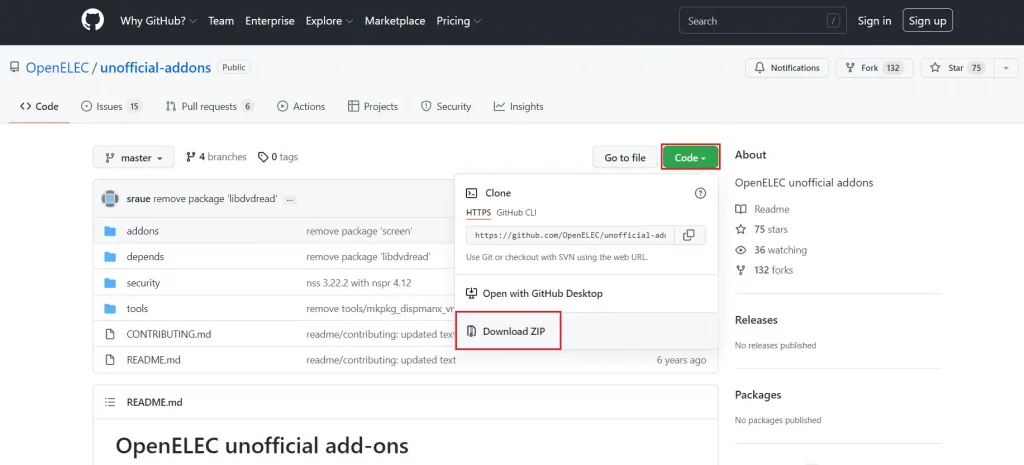
4. Recalbox
Recalbox offers a unique combination of Kodi and the EmulationStation frontend, making it a hybrid solution for both media playback and retro gaming. While Recalbox is focused on emulating vintage video games on devices like the Raspberry Pi, it also includes Kodi as an app. Here’s what Recalbox brings to the table:
- Recalbox integrates both Kodi and EmulationStation, making it a great all-in-one solution for gaming and media playback.
- It’s an excellent way to combine Kodi with retro gaming on the same platform. You can connect a vintage game controller to your PC for the best experience.
- Originally designed for Raspberry Pi, Recalbox can also be installed on 32-bit and 64-bit PCs.
To get started, download and install Recalbox from the official website.
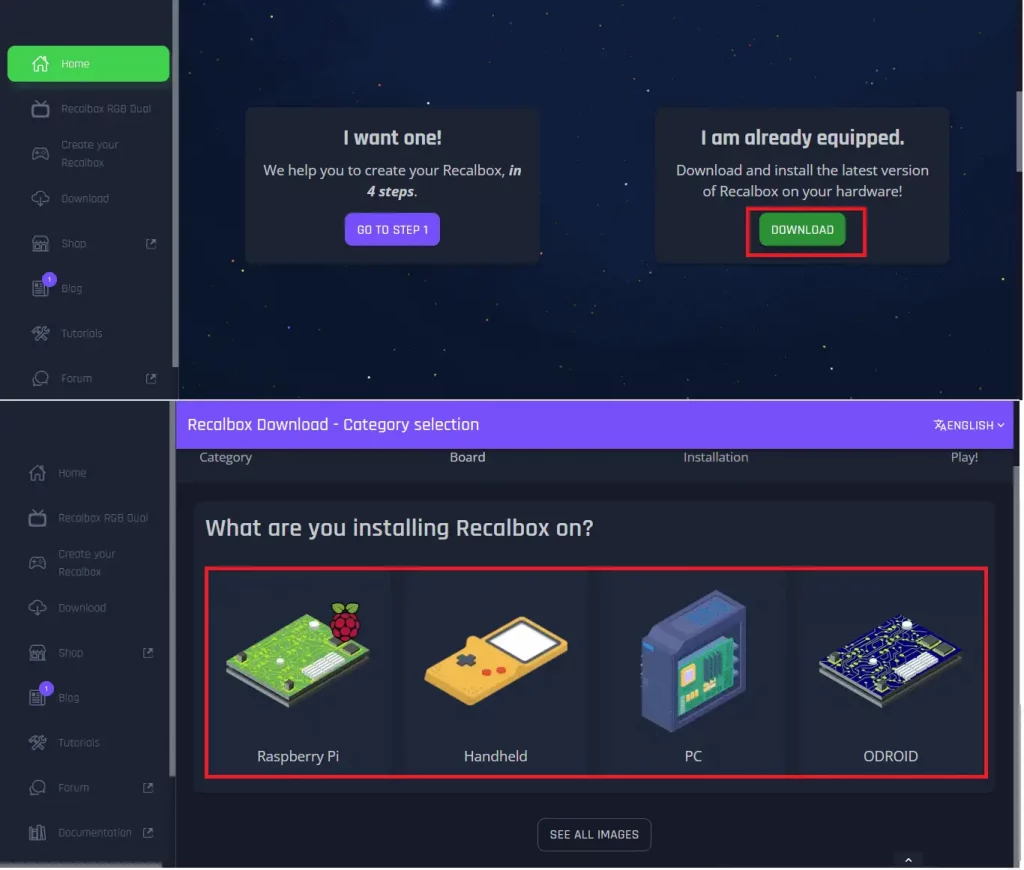
Note: Download the file according to the device you want to install it on.
5. GeeXboX
GeeXboX is a versatile Linux HTPC Distro that offers a range of options for embedded devices and desktop installations. It’s a free, open-source project that runs Kodi as its primary media player. Some highlights of GeeXboX include:
- It offers a Live CD version, making it easy to test and use without installation.
- You can run GeeXboX from a USB device or SD card, or install it on a hard drive.
- GeeXboX is an excellent choice for creating a portable HTPC, as it can be used as a normal OS or on-the-go media center.
- It supports a wide range of devices, including Raspberry Pis and regular Linux PCs, available in both 32-bit and 64-bit versions.
To install GeeXboX, download the .iso file from the official website as shown below.
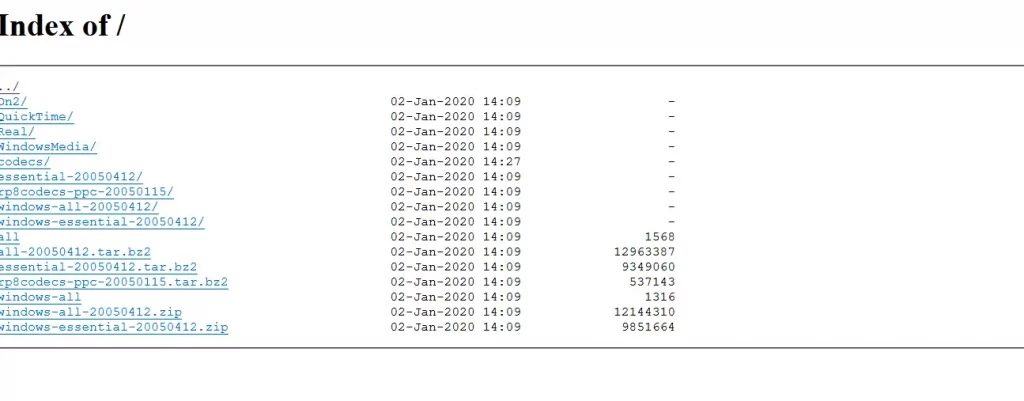
6. Ubuntu
Although Ubuntu is not a ready-to-use Linux HTPC Distro, it’s still one of the best Linux media center Distros due to its wide application compatibility and ease of use. Ubuntu, being Debian-based, allows you to install various HTPC and home server software alternatives. Some of the options include:
- Madsonic,
- Subsonic for Linux,
- Docker,
- Radarr,
- and CouchPotato.
Unlike specialized Linux HTPC Distros, Ubuntu doesn’t come pre-configured for HTPC use. However, it offers flexibility and compatibility, making it an ideal base for building your own Linux media center.
You can download Ubuntu from the official website.
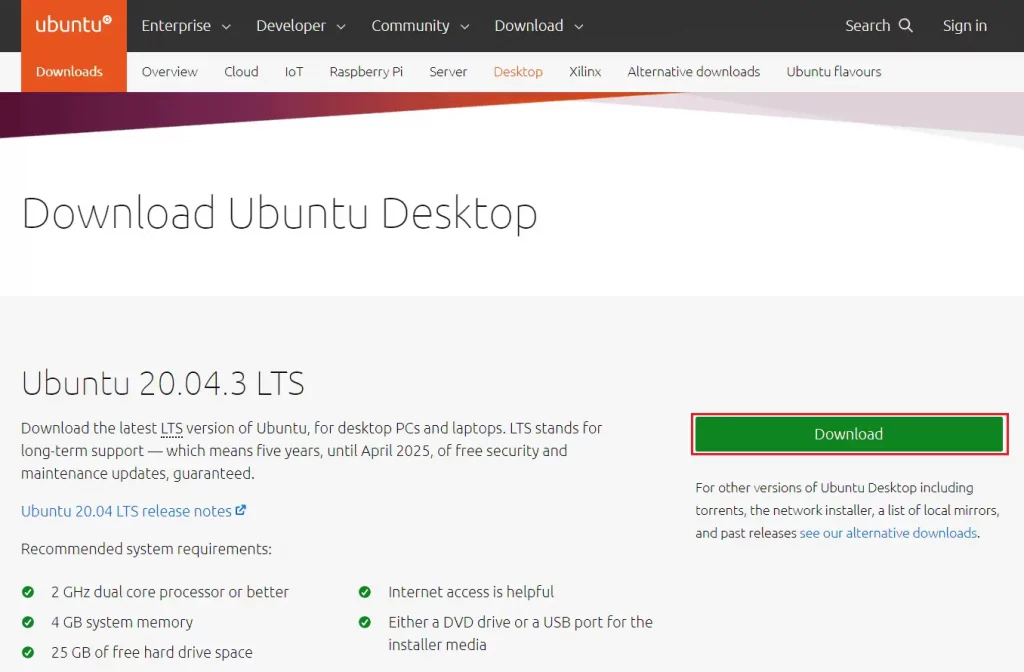
On Ubuntu, you can install:
- Kodi,
- Plex,
- Emby,
- Stremio,
- and even RetroPie.
7. RetroPie
RetroPie, similar to Recalbox, is a gaming-focused Linux media center Distro designed for the Raspberry Pi. It integrates Kodi for local file playback, network streaming, and add-ons, alongside EmulationStation. Here’s how RetroPie compares to Recalbox:
- Recalbox is known for its user-friendliness, making it easier to set up, but RetroPie offers more customization options.
- RetroPie provides a wider range of gaming system compatibility and allows you to fine-tune your gaming experience with various shaders and customization options.
- It also has a more extensive support team.
To download RetroPie, visit the official website.
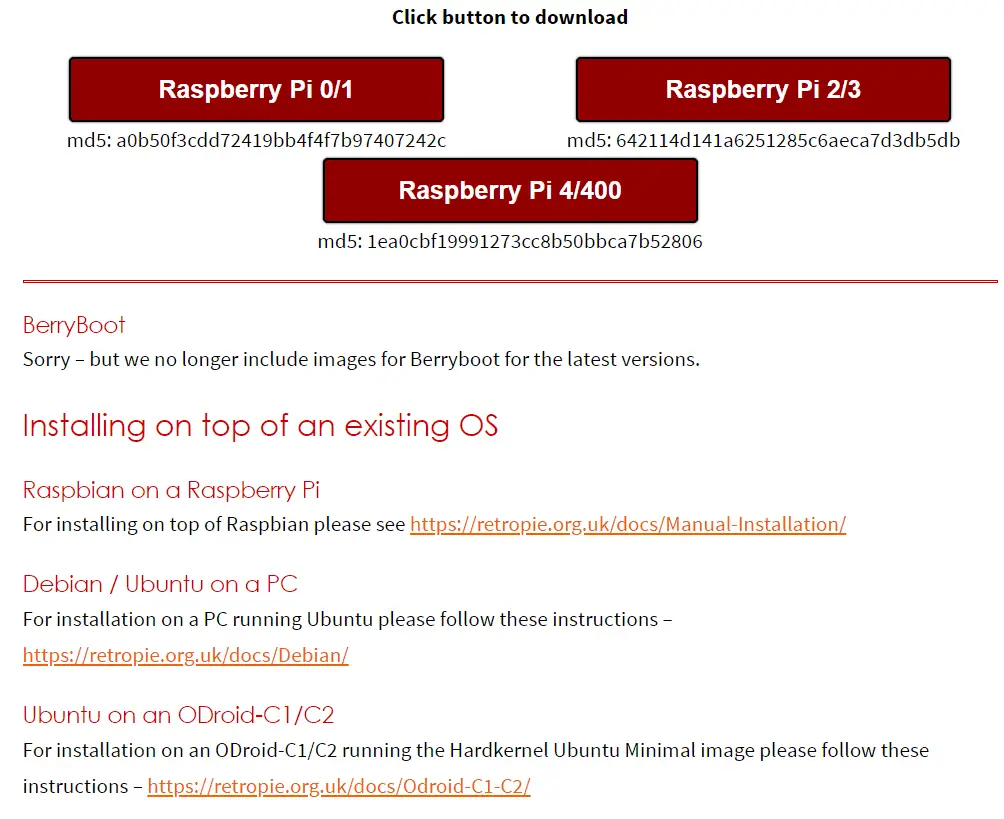
8. Sabayon
Sabayon is a Gentoo-based Linux media center Distro that comes ready to use out of the box, offering a comprehensive set of applications and features. While not specifically marketed as an HTPC Distro, Sabayon’s GNOME edition includes several media center applications, such as:
- Transmission as a Bit Torrent client,
- Kodi as a media center,
- Exaile as a music player,
- and Totem as a media player.
Sabayon’s extensive selection of HTPC apps makes it one of the top choices for setting up a Linux media center. Download Sabayon from the official website today.
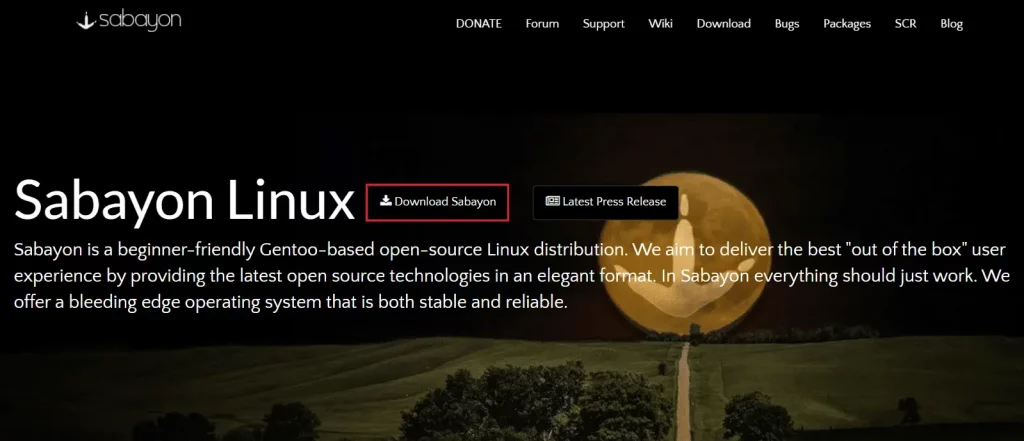
9. Linux MCE
If you’re looking for a solid Kodi Linux Distro, consider Linux MCE. The “MCE” stands for Media Center Edition, which is a hub for Linux focused on automation. Linux MCE provides a 10-foot user interface for easy HTPC use, along with features like:
- Streaming and automation capabilities, in addition to media metadata management. You can control audio and video devices, play classic games, and view information across multiple rooms.
- Linux MCE also manages climate controls, lighting, home security, and surveillance devices.
- It includes a VoIP phone device for video conferencing, making it a cost-effective alternative to proprietary home automation systems.
- For gaming enthusiasts, it offers MAME (Multiple Arcade Machine Emulator) and MESS (Multiple Emulator Super System) for classic arcade and home video games.
Download Linux MCE from its official website.
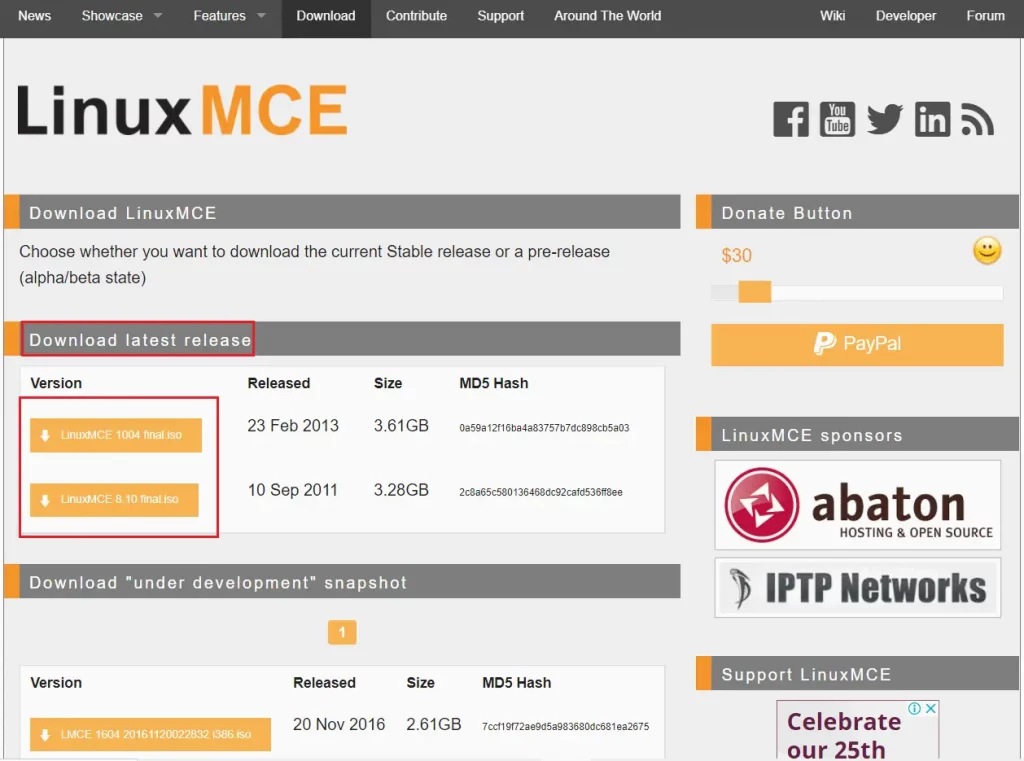
With the increasing trend of smart homes and automation, Linux MCE is a comprehensive solution for media and smart home control.
10. LinHES
LinHES, short for Linux Home Entertainment System, is a Linux media center Distro for home theater PCs, formerly known as KnoppMyth. LinHES boasts a 20-minute HTPC setup and runs on Arch Linux. It includes custom scripts for setting up the MythTV PVR platform. Here are some of LinHES’s key features:
- It offers a full DVR, DVD playback, music jukebox, and metadata support.
- LinHES provides access to your image library and complete video details, fan art, and games.
- It comes as a complete package with both front-end and back-end components, with an option for front-end-only installation.
- LinHES is a versatile and user-friendly HTPC Distro, making it one of the best choices available.
- It’s particularly well-suited for users who do not need a DVR, as it focuses heavily on MythTV DVR features.
- While the default interface might not appeal to everyone, LinHES offers a powerful and capable Linux media center solution.
Download LinHES from the official website.
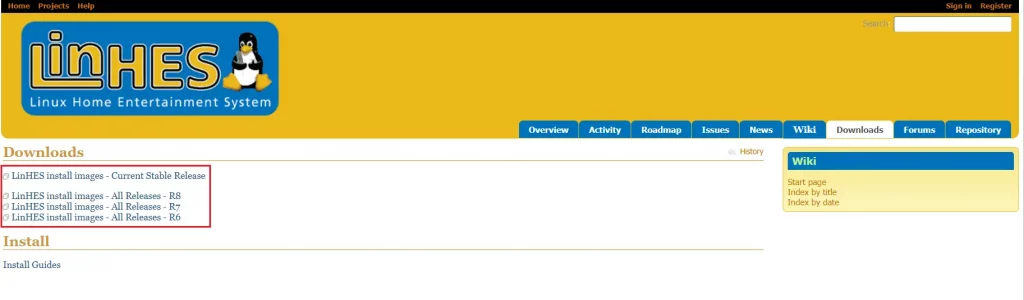
Pro Tip: Non-Recommended Choices
While these are some of the top Linux Distros for Kodi and HTPC use, there are other options available. Mythbuntu and Kodibuntu, for instance, are excellent choices but are no longer supported, making them difficult to recommend for long-term use. Although these Linux media center Distros still function, their development has slowed, and future updates may not be forthcoming.
Frequently Asked Questions (FAQs)
Q1. What does the term Distro signify in Linux?
Ans. A Linux Distro, short for Linux distribution, is a PC operating system composed of various open-source components created by different programmers and communities. A single Linux Distro can include thousands of software packages, utilities, and applications.
Q2. Is the Raspberry Pi a Linux operating system?
Ans. The Raspberry Pi OS, formerly known as Raspbian, is the official Linux Distro of the Raspberry Pi Foundation.
Q3. Is Mac OS considered a Linux Distro?
Ans. While Mac OS has similarities to Linux, it’s not technically a Linux Distro. Mac OS is built on UNIX, which is different from Linux, though both share some common heritage.
Q4. How many Linux Distros are there?
Ans. There are more than 600 Linux Distros available, with around 500 in active development.