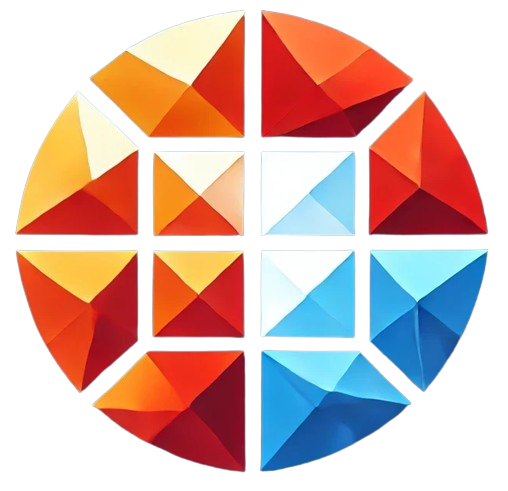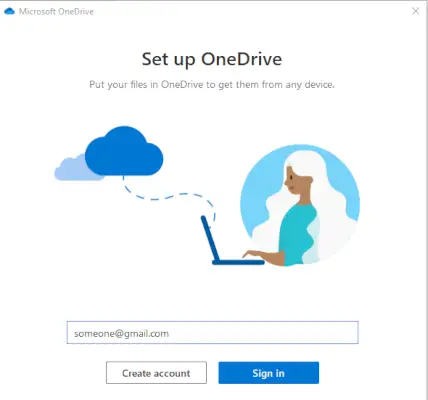CANCEL MY SUBSCRIPTION CASE (xxxxxxxxxxxxxxxxxx) MS 365 BUSINESS
Cancelling a Microsoft 365 Business subscription can sometimes be a complicated process, especially when dealing with specific cases like xxxxxxxxxxxxxxxxxx. In this comprehensive guide, we’ll walk you through all the necessary steps to cancel your subscription, manage your billing, and ensure that your account is closed properly. Whether you’re a small business owner, an IT administrator, or simply looking to reduce costs, this guide will provide all the information you need.
Introduction
Microsoft 365 Business is a powerful suite of tools designed to help businesses of all sizes manage their operations more efficiently. However, there may come a time when you need to cancel your subscription, whether due to a change in business needs, budget constraints, or switching to a different service provider. Understanding the proper cancellation procedures and how to handle related billing issues is crucial to avoid unnecessary charges or complications.
Reasons for Cancelling Microsoft 365 Business Subscription
Change in Business Needs
As your business evolves, so do your software requirements. You might find that Microsoft 365 no longer fits your needs, especially if you’re moving to a different platform or downsizing your team.
Cost Management
Subscription costs can add up, and cancelling unused or underutilized services can help you manage your budget more effectively. Microsoft 365 Business offers various plans, and if your current plan is too costly, you might consider downgrading or cancelling altogether.
Switching to a Competitor
With numerous productivity tools available, you might decide to switch from Microsoft 365 to another provider. In such cases, cancelling your existing subscription is a necessary step before moving on to a new service.
Understanding Your Subscription Plan
Different Microsoft 365 Business Plans
Before you proceed with the cancellation, it’s important to understand which Microsoft 365 Business plan you have. Microsoft offers several plans, including:
- Microsoft 365 Business Basic: Offers essential tools like Exchange, OneDrive, and Teams.
- Microsoft 365 Business Standard: Includes all features of the Basic plan plus desktop Office apps.
- Microsoft 365 Business Premium: Adds advanced security and device management capabilities.
Contract Terms and Renewal Policies
Understanding your subscription’s contract terms and renewal policies is crucial for a smooth cancellation process. Microsoft typically offers both annual and monthly subscriptions, each with different renewal terms:
- Annual Subscription: Usually offers a discount but requires a commitment for a full year.
- Monthly Subscription: Provides flexibility with the ability to cancel at any time without a long-term commitment.
Steps to Cancel Your Microsoft 365 Business Subscription
Step 1: Access Your Microsoft 365 Admin Center
To begin the cancellation process, log in to your Microsoft 365 Admin Center using your administrator credentials. The Admin Center is where you can manage all aspects of your Microsoft 365 subscription, including billing and account settings.
Step 2: Navigate to the Billing Section
Once in the Admin Center, go to the “Billing” section. Here, you will find options related to your subscription, including your current plan, billing history, and payment methods.
Step 3: Select Your Subscription
In the Billing section, locate the subscription you wish to cancel. Click on the subscription to view more details and access cancellation options.
Step 4: Initiate the Cancellation Process
After selecting your subscription, look for the “Cancel Subscription” option. Microsoft will provide information on any potential consequences of cancelling, such as loss of data or access to services.
Step 5: Confirm the Cancellation
Once you’ve reviewed the information provided by Microsoft, confirm your decision to cancel the subscription. You may be asked to provide a reason for the cancellation.
Step 6: Handle Remaining Billing Issues
After cancelling, make sure to review any remaining billing issues. Depending on your contract, you might still be responsible for certain charges. It’s essential to resolve these to avoid future complications.
Managing Billing and Payment Issues
Understanding Your Final Bill
After you cancel your Microsoft 365 Business subscription, you will receive a final bill. This bill will include any remaining charges, such as fees for unused portions of your contract or early termination fees. Carefully review this bill to ensure accuracy.
Disputing Charges
If you believe you have been incorrectly charged, you can dispute the charges through the Microsoft 365 Admin Center or by contacting Microsoft support. Be prepared to provide documentation, such as payment receipts or email correspondence, to support your claim.
Updating Payment Information
If your payment method has expired or changed, update your payment information in the Admin Center to ensure that any remaining charges are processed correctly. Failing to do so could result in additional fees or service interruptions.
What Happens After You Cancel?
Loss of Access to Microsoft 365 Services
Once your subscription is cancelled, you will lose access to all Microsoft 365 services included in your plan. This includes Outlook, OneDrive, Teams, and other apps. Ensure that you have backed up any critical data before cancelling.
Data Retention Policies
Microsoft retains your data for a limited time after cancellation, typically 90 days. During this period, you can reactivate your subscription to regain access to your data. After this period, your data will be permanently deleted.
Reactivate Your Subscription
If you change your mind after cancelling, you can reactivate your subscription within the data retention period. Log in to the Admin Center and follow the prompts to restore your services.
Common Issues and Troubleshooting
Cancelling During a Promotional Period
If you cancel your subscription during a promotional period, you may be subject to early termination fees. Review your contract terms to understand any penalties associated with cancelling early.
Problems Accessing the Admin Center
If you’re having trouble accessing the Admin Center, ensure that you are using the correct administrator credentials. If you have forgotten your password, use the password recovery tool provided by Microsoft.
Resolving Billing Discrepancies
If you notice discrepancies in your billing after cancelling, contact Microsoft support immediately. Provide all relevant documentation to help resolve the issue quickly.
Legal and Compliance Considerations
Understanding Your Rights
Before cancelling, it’s important to understand your rights under the terms of service and local laws. Review Microsoft’s terms of service and consult with a legal professional if necessary.
Handling Business Continuity
Cancelling a subscription can impact business continuity, especially if critical services like email or file storage are involved. Plan accordingly to minimize disruptions.
Data Protection and Privacy
Ensure that all data is securely backed up and that privacy considerations are addressed before cancelling. Consider any legal obligations related to data retention and disposal.
Alternatives to Cancelling
Downgrading Your Plan
If cost is a concern, consider downgrading your subscription to a more affordable plan rather than cancelling entirely. Microsoft 365 offers various plans that might better suit your current needs.
Pausing Your Subscription
In some cases, you may be able to pause your subscription instead of cancelling. This option is ideal if you anticipate needing the service again in the near future.
Seeking Microsoft Support
If you’re unsure about cancelling, contact Microsoft support for assistance. They may be able to offer solutions that address your concerns without the need for cancellation.
Conclusion
Cancelling a Microsoft 365 Business subscription, especially one with a specific case like xxxxxxxxxxxxxxxxxx, requires careful consideration and attention to detail. By following the steps outlined in this guide, you can ensure a smooth cancellation process, manage your billing effectively, and understand the implications of your decision. Whether you choose to cancel, downgrade, or pause your subscription, it’s important to make an informed choice that aligns with your business needs.
Additional Resources
For more information, consider the following resources:
- Microsoft Subscription Cancellation Guide
- Microsoft 365 Business Plans
- Manage Your Microsoft 365 Billing
References
For further reading, refer to the following references: